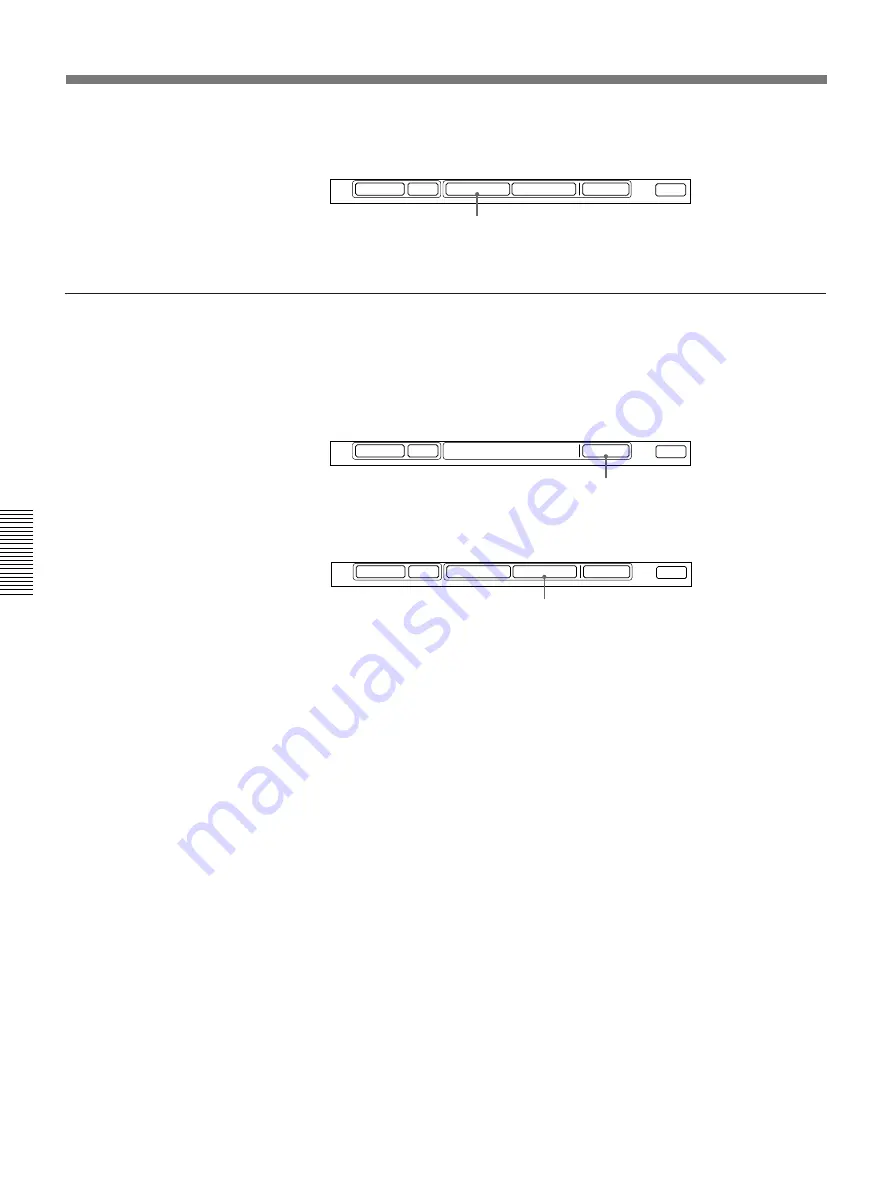
4-14
Chapter 4
Operation of Optional Items
Chapter 4
Sending Documents or Images from the Video Presentation Stand
To send a still picture through the POINT menu.
Display the POINT menu and select [SEND CONT].
To send one still picture
Select [1 SHOT] at the step
3
on page 4-13. A still picture is sent to the
remote party.
To send one more still picture
Select [RESTART].
To send a still picture through the POINT menu.
Display the POINT menu and select [SEND 1 SHOT].
P in P
MENU OFF
EXIT
SEND CONT
FAR END
SEND 1 SHOT
[SEND CONT]
P in P
MENU OFF
EXIT
RESTART
[RESTART]
P in P
MENU OFF
EXIT
SEND CONT
FAR END
SEND 1 SHOT
[SEND 1 SHOT]
Summary of Contents for PCS-5100
Page 8: ...Features 8 Features ...
















































