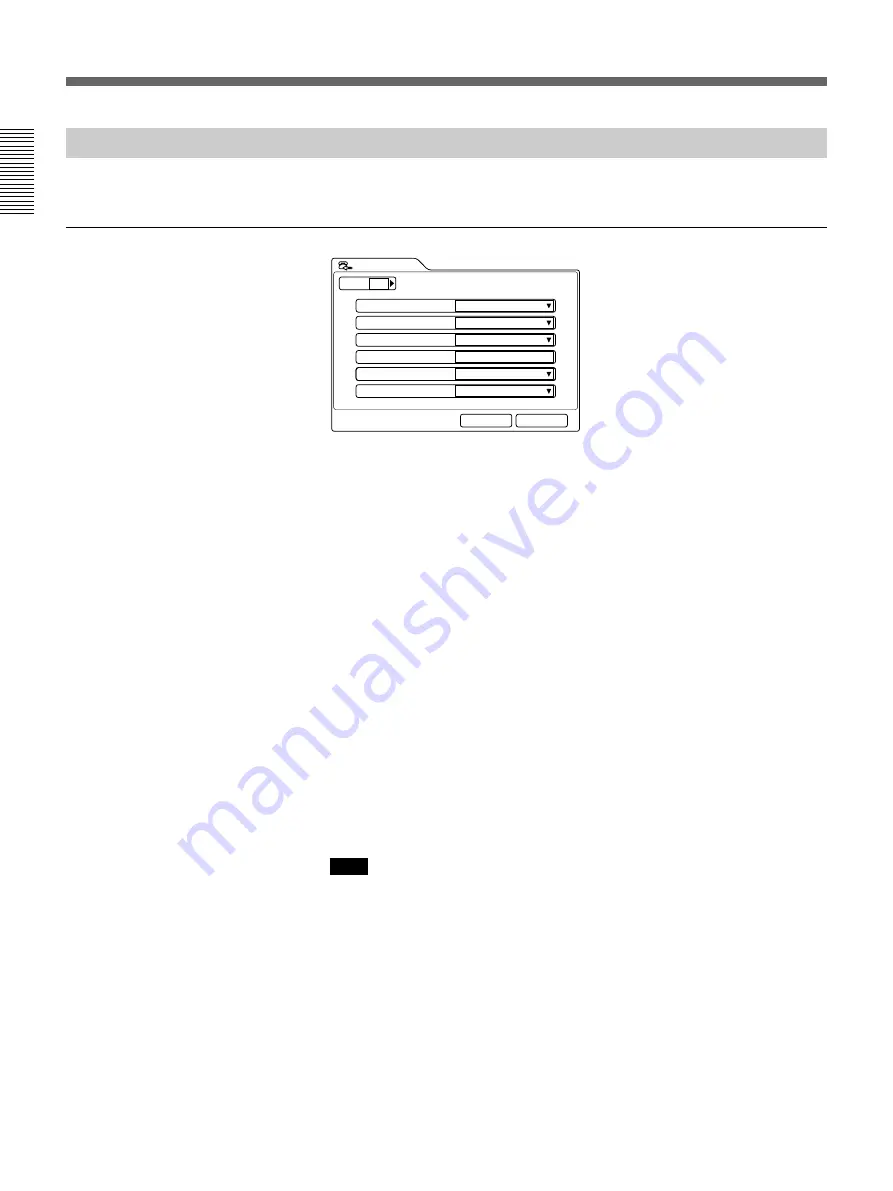
36
Chapter 1 Preparation
Chapter 1
Answer Setup Menu
Sets up the communication items for receiving.
Page 1
Auto Answer:
Selects the answer mode.
On: Answers calls in auto answer mode.
Off: Answers calls in manual answer mode.
Number of Lines:
Selects the number of lines usable for receiving. This
item can be set between 1B and 30B.
Restrict:
Selects the transfer rate via the ISDN line.
Auto: Normally, select this setting.
56K: Selects this setting when you call a region or country via the 56
Kbps transfer rate.
LAN Bandwidth:
Selects the bandwidth to be used when communicating
over a LAN. If you select Other, you can enter a value from 1 Kbps to
1920 Kbps.
ISDN MSN:
Selects whether you are using the Multiple Subscriber
Number.
On: When you are using the Multiple Subscriber Number.
Off: When you are not using the Multiple Subscriber Number.
PCS-5000 Series Mode:
Selects whether or not to use the drawing tools
or the pointer when connecting with the PCS-5000/5000P/5100/5100P.
On: When using the pointer or the drawing function.
Off: When not using the pointer or the drawing function.
Note
Set to Off when connecting with other terminals than the PCS-5000/
5000P/5100/5100P. When it is set to On, you cannot use some of the
functions, such as the remote camera control function.
Answer Setup
Cancel
Save
On
Auto Answer:
Page: 1/2
8B
Number of Lines:
Auto
Restrict:
1920 Kbps
LAN Bandwidth:
Off
ISDN MSN:
On
PCS-5000 Series Mode:
Menu Items in the Setup Menu
















































