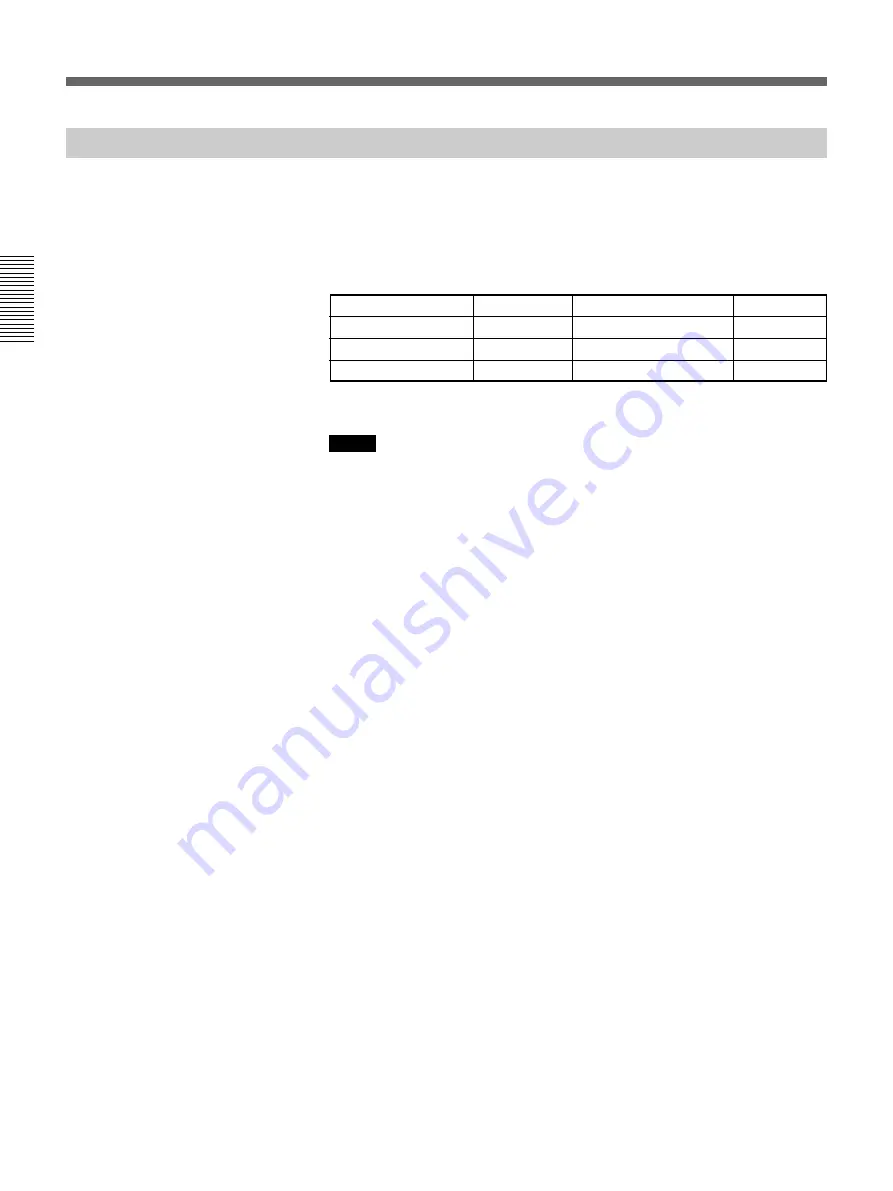
70
Chapter 2 Basic Operation During a Meeting
Chapter 2
On the Echo canceler
The Multimedia Terminal has an echo canceler function. When you use
this built-in echo canceler, set Echo Canceler to Internal in the Audio
Setup menu. When you are not using the internal echo canceler, set this
item to Off. When you use the echo canceler of equipment connected to
AUDIO IN AUX, set it to External. Normally, it should be set to Internal.
Echo canceler
Input setting
Internal echo canceler
Mic off
Internal
MIC
Enabled
Valid
External
AUX
Disabled (bypass)
Invalid
Off
MIC
Disabled (bypass)
Valid
For details on the Echo Canceler setting, see “Audio Setup Menu” on page 39.
Notes
• When Input setting is set to MIC, MIC IN and AUDIO LINE IN are
selected.
• When Input setting is set to AUX, AUDIO IN AUX is selected.
Adjusting the Sound
















































