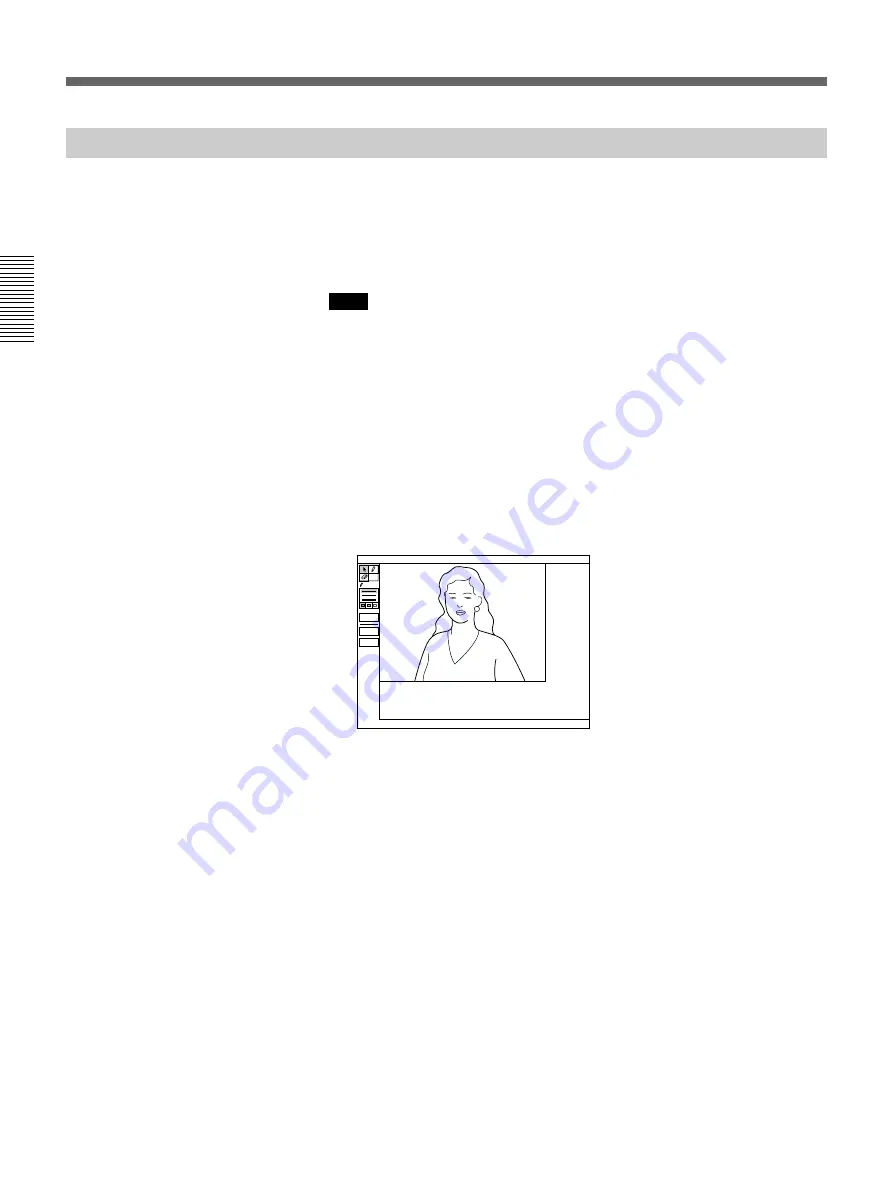
82
Chapter 2 Basic Operation During a Meeting
Chapter 2
Displaying the Pointer or Drawing on Pictures
When the remote party uses the PCS-5000/5000P/5100/5100P, you can
display the pointer or write over a still picture, and send or receive the
modified data. Drawing on pictures can be done only with a mouse (not
supplied).
Also, you can store the modified data as the JPEG format file.
Note
Set PCS-5000 Series Mode to On in the Dial Setup menu and Answer
Setup menu to use this function.
For details on the PCS-5000 Series Mode setting, see “Dial Setup Menu” on page
32 and “Answer Setup Menu” on page 36.
1
Open the Still Image menu.
2
Select the Pointer with the joystick on the Remote Commander, then
press the joystick.
The camera picture is frozen, and the picture is sent to the remote
party. Then, the following menu appears.
If the remote party’s screen is selected using the FAR/NEAR button on
the Remote Commander, the still picture of the remote party is sent to
the near side.
3
Select the pointer icon with the joystick on the Remote Commander,
then press the joystick.
The pointer is displayed on the still picture.
4
Move the pointer by controlling the mouse.
5
Select the pen icon with the mouse.
6
Select the line thickness and the color with the mouse.
Select the color from green, red, or white.
Select the line thickness from thick, medium, or fine.
7
Write using the mouse.
Pen
Erase
Save
Exit
Sending Still Pictures
















































