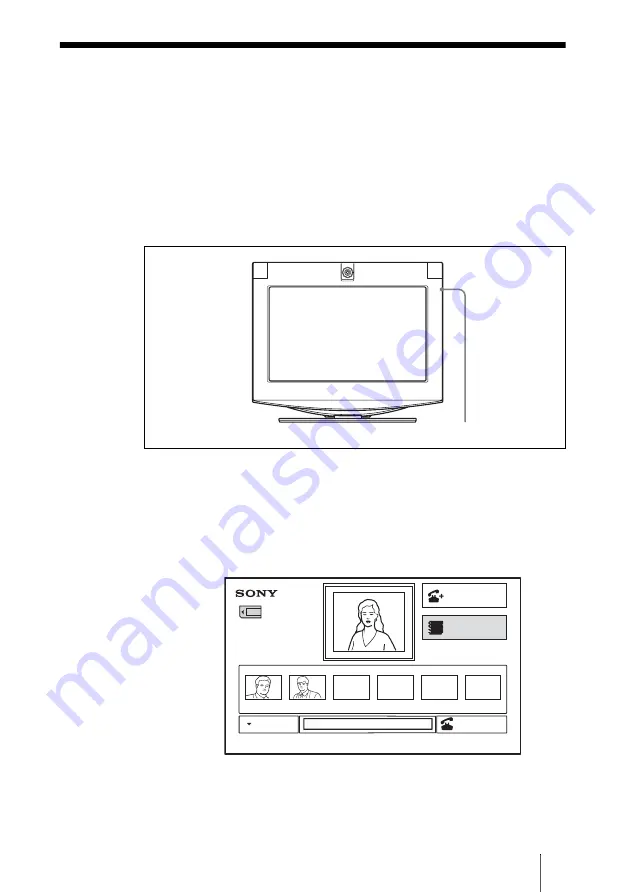
7
GB
Turning the System On
Turning the System On
Before turning on the system, make sure that the system connections have been
completed correctly.
For connecting the system, see “System Connections” on page 23.
1
Turn on equipment you are using for the videoconference.
2
Press
1
(power) switch on the right side of the system.
The indicator of the switch lights in green and the system turns on.
3
Make sure that the shutter of the camera is open.
If it is closed, slide the shutter switch on the top of the system to open the
shutter.
4
Press the VIDEO CONF button on the Remote Commander to display the
launcher menu.
1
(power) switch
IP:012.345.678.912
Detailed Dial
Phone Book
ISDN
Dial
ISDN:012345678912
Bob
John
2
3
4
5
6
1
Summary of Contents for PCS-TL50
Page 35: ......
Page 67: ......
Page 99: ......
Page 129: ......
Page 197: ...13CS 呼叫未注册单键拨号的对方 当系统连接到远端系统时 显示屏幕上出现消息 开始会议 准备就绪 现在可以开始召开电视会议 本地图像 远端图像 ...
Page 240: ...Sony Corporation ...
















































