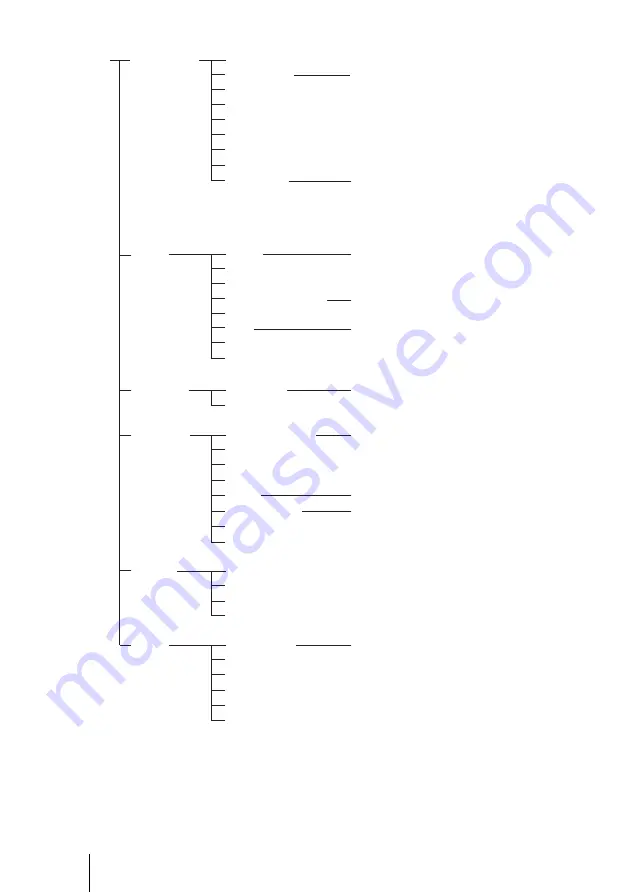
284
Menu Configuration
1) When “Use LAN2” is set to “On” in the Line I/F setup menu, the Basic Setup pages for
LAN1 and LAN2 are displayed, and you can set up the items on those pages.
H
LAN
Basic Setup
1)
Host Name
(LAN)
DHCP Mode
Auto
, Off
Prefix
Length
IP
Address
Network
Mask
Gateway
Address
Primary
DNS
Secondary
DNS
LAN Mode
Auto
, 1000Mbps, 100Mbps Full Duplex,
100Mbps Half Duplex,
10Mbps Full Duplex,
10Mbps Half Duplex
PPPoE
PPPoE
Off
, LAN1, LAN2
*
(LAN)
User Alias
Password
Fixed IP for PPPoE
Off
, On
Fixed IP Address for PPPoE
DNS
Obtain automatically
, Specify
Primary
DNS
Secondary
DNS
NAT Setup
NAT Mode
Auto, On,
Off
(LAN)
WAN IP Address
Gatekeeper
Gatekeeper Mode
Auto, On,
Off
(LAN)
Gatekeeper
Address
User
Alias
User
Number
H.460
On,
Off
Authentication
On,
Off
Login
name
Password
Used Port
Q.931
Number,
H.245
RTP/RTCP Setup
RTP/RTCP
(LAN) MTU
Size
SNMP SNMP
Mode On,
Off
(LAN) Trap
Destination
Community
Description
Location
Contact














































