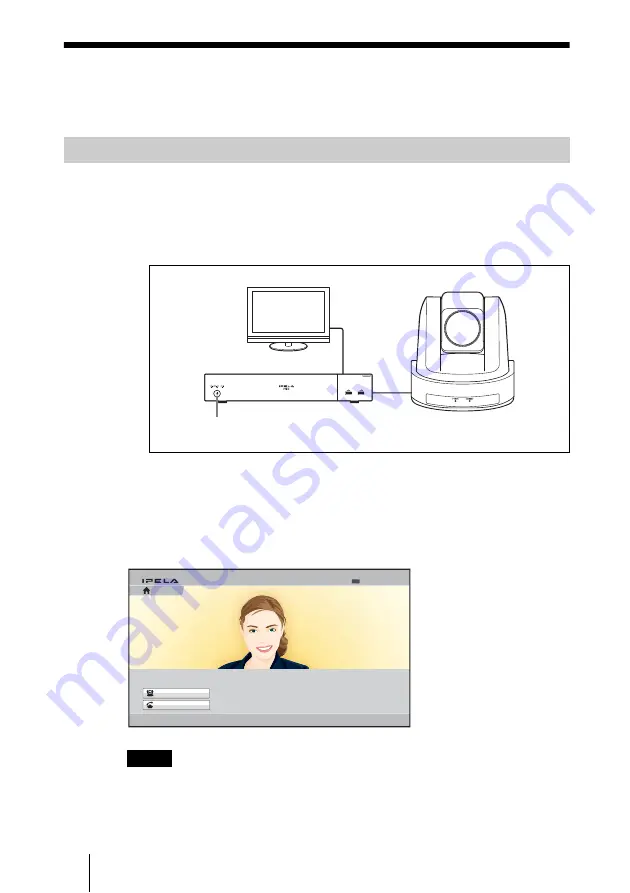
42
Turning the System On/Off
Turning the System On/Off
This section describes how to turn on or off the Communication System.
1
Turn on the TV monitor.
2
Turn on the power of any other equipment to be used for this connection.
3
Press the
1
(power) switch on the Communication System to turn it on.
The
1
(power) switch indicator on the Communication System flashes.
The indicator lights in green when the Communication System turns on.
The Home menu will appear on the monitor screen and the picture shot by
the local camera will also appear in the Home menu.
Home menu
• After the power is turned on, the camera moves automatically for trial operation. Be
careful not to catch your finger.
• If you use force to prevent the camera from moving, the camera may stop moving and
the picture may not be displayed. In this case, turn off the System, and turn it on again.
Turning On
Notes
1
(power) switch
Connect
Camera
5/11/2008 13:00
IP:XXX.XXX.XXX.XXX
Home
AAA
Ready
















































