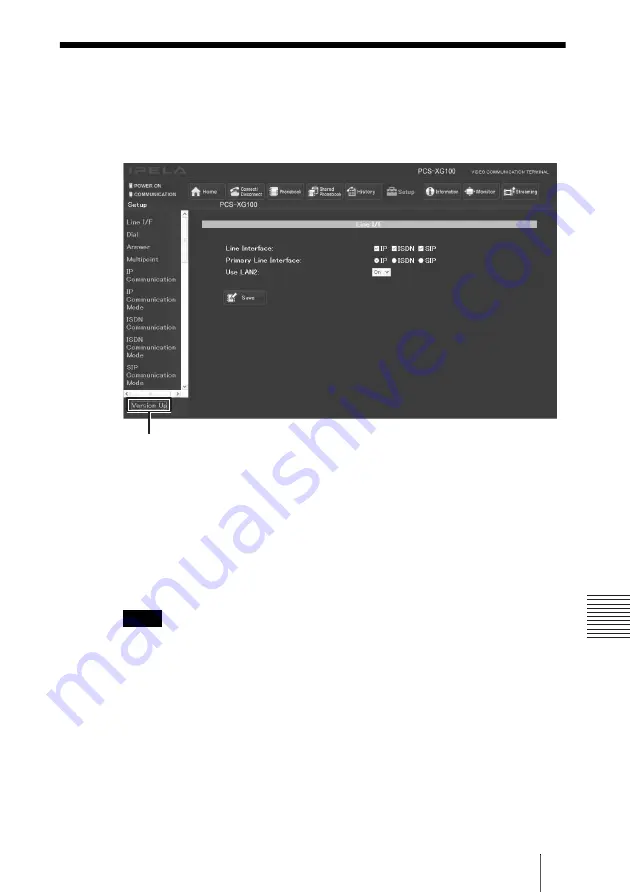
229
How to Use [Version Up] Page
C
h
ap
te
r 7:
We
b C
o
n
tr
o
l Fu
nc
tion
How to Use [Version Up] Page
When you click [Setup] on the top part of the page, [Version Up] appears on
the lower left of the page.
Clicking [Version Up] displays the [Version Up] page.
Click [Reference] and select the software you want to upgrade, then click the
[Upload] button.
When upload is complete, a message appears and the version upgrade begins.
After the upgrade is complete, the system reboots. Do not turn off the power
until rebooting is complete.
You can also upload Phone Books and configuration files by selecting them
with [Reference].
The [Version Up] button will only appear if you logged in as the administrator
(“sonypcs”) in the authentication page when accessing the Web page.
Note
Version Up















































