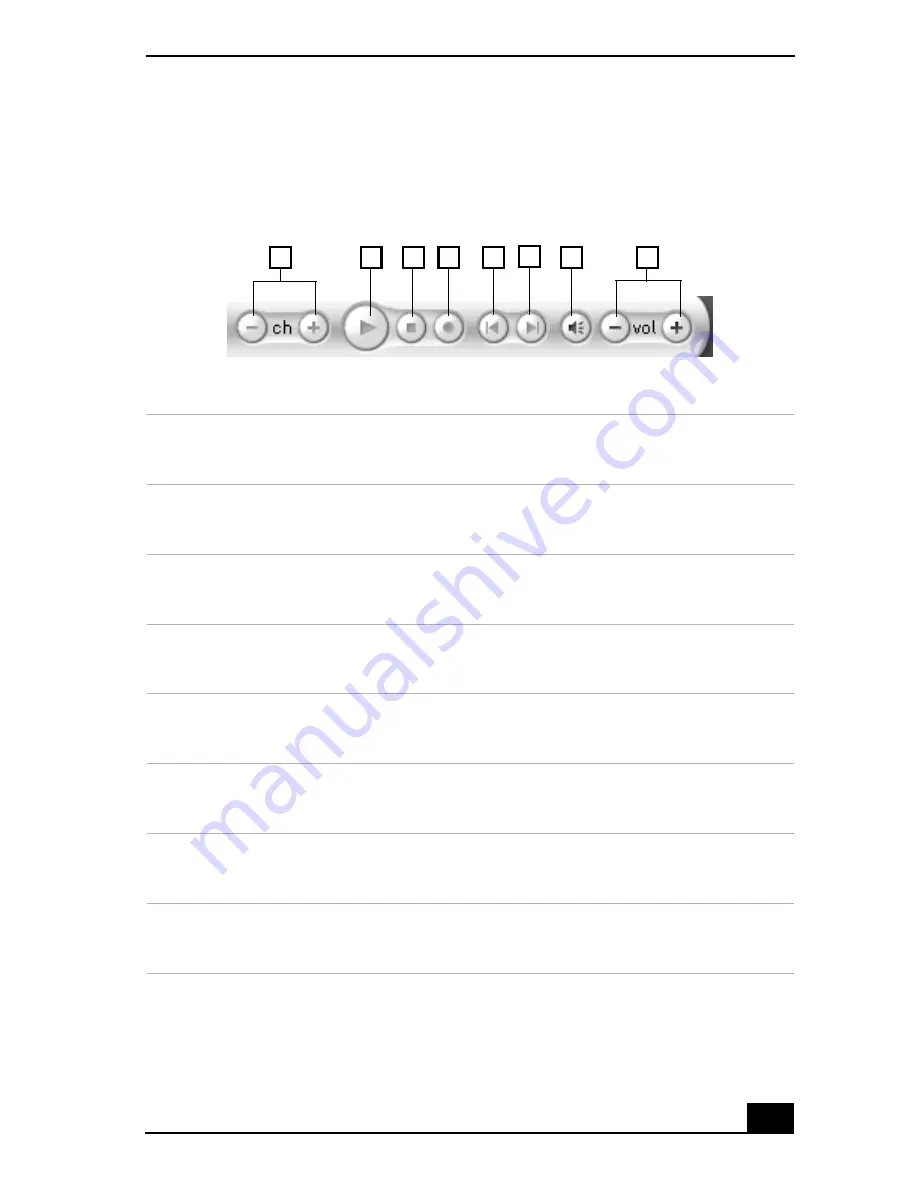
Exploring Media Center
65
Media Center — Media Playback Controls
1
Channel Up and Down buttons
Changes the TV channel up (+) or down (-).
2
Play button
Plays the selected media.
3
Stop button
Stops playback of selected media.
4
Record button
Records TV programs and stores them on the hard disk.
5
Replay/Rewind button
Moves TV programs and selected media backward.
6
Skip/Fast Forward button
Moves selected media ahead.
7
Mute button
Turns computer sound off.
8
Volume Up and Down buttons
Increases (+) and decreases (-) sound.
1
2
3
4
5
6
7
8
Summary of Contents for PCV-RZ40C
Page 10: ...10 ...
Page 16: ...VAIO Digital Studio Computer Quick Start 16 ...
Page 32: ...VAIO Digital Studio Computer Quick Start 32 ...
Page 44: ...VAIO Digital Studio Computer Quick Start 44 ...
Page 72: ...VAIO Digital Studio Computer Quick Start 72 ...
Page 80: ...VAIO Digital Studio Computer Quick Start 80 ...
Page 84: ...4 678 826 01 2003 Sony Electronics Inc Printed in USA ...















































