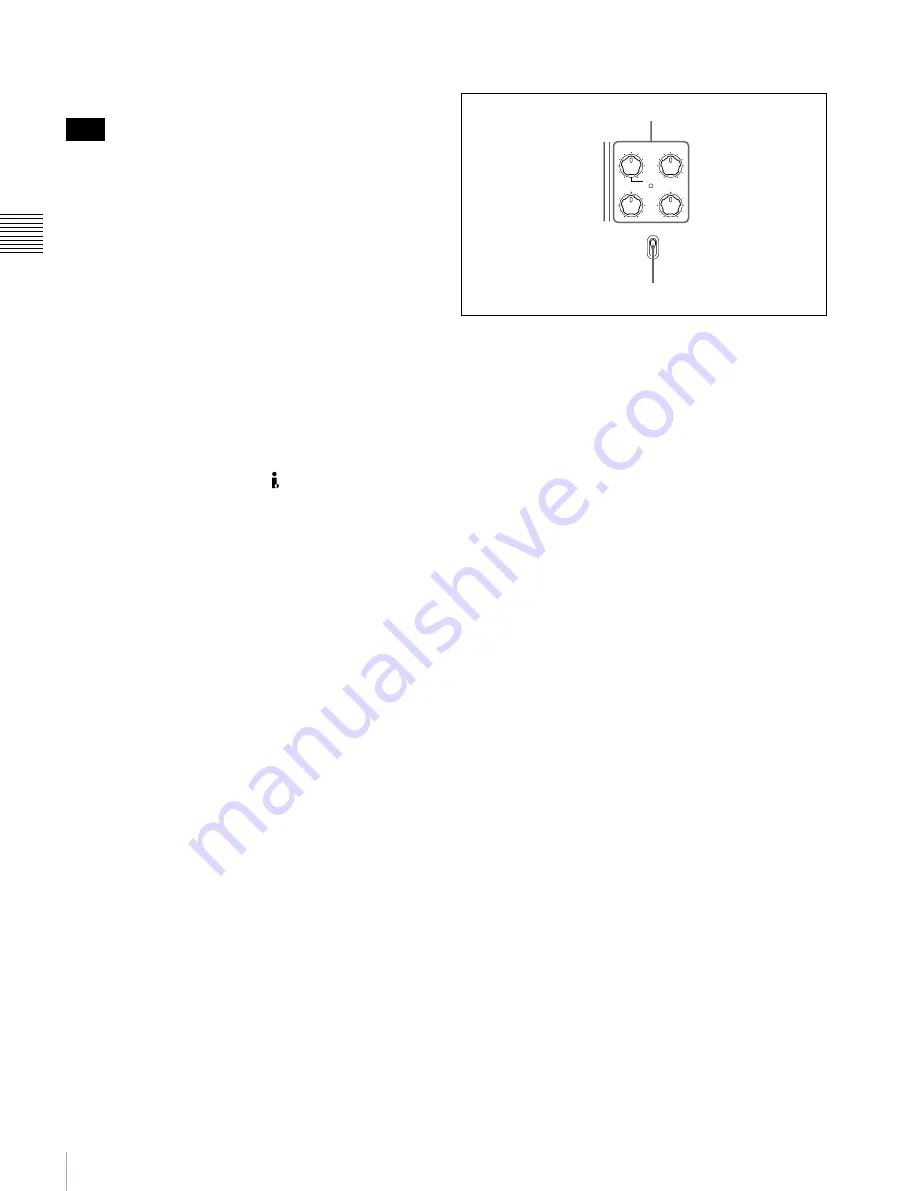
18
Front Panel
Chap
te
r 2
Name
s
an
d
F
u
nc
tio
n
s
o
f P
a
rts
access to the disc is completed before the unit switches to
the standby state.
While the ACCESS indicator is lit, do not turn off the
POWER switch on the rear panel or disconnect the power
cord. This could lead to a loss of data from the disc.
c
Remote control switch
Different positions of the switch allow different operations
as follows.
NET:
Enables access to the network. The indicator lights
when an external network device is being accessed. In
this state, operation from the front panel is not
possible.
LOCAL:
Enables operation from the front panel.
REMOTE:
Enables remote control of this unit from the
following devices:
• Devices connected to the REMOTE(9P) connector
on the rear panel
• Devices connected to the SD/HDSDI INPUT
connector with SDI remote control functions
• Devices connected to the (i.LINK) S400
connector
Use setup menu item 214 REMOTE INTERFACE to
select which of the connectors is used for remote control
See “Setup Menu” on page 123 for more information
about how to make extended menu settings.
d
KEY INHI switch
This turns key operation inhibit mode on or off.
Use setup menu item 118 KEY INHIBIT SWITCH
EFFECTIVE AREA to specify the keys to inhibit.
e
PHONES jack
The jack is a standard stereo jack. Connect stereo
headphones to monitor the audio during recording,
playback, and editing. (Non-audio signals are muted.) The
monitored channel is selected with MONITR L and
MONITR R on page P2 AUDIO of the function menu
f
LEVEL (volume) adjustment knob
Adjust the volume of headphones or speakers with the
knob. You can also cause this to simultaneously adjust the
output volume from the AUDIO MONITOR R, L
connectors on the rear panel. To do this, set setup menu
item 114 AUDIO MONITOR OUTPUT LEVEL to “var”.
g
Disc slot and EJECT button
Insert a disc in the disc slot. To remove the disc, press the
EJECT button.
1
Audio level adjustment section
a
CH-1/ALL CH, CH-2 to CH-4 (audio level)
adjustment knobs
Depending on the setting of the VARIABLE switch, these
adjust the input audio or playback audio levels of channels
1 to 4.
You can adjust levels of channels 5 to 8 using the function
menu. See page 50 for details.
By the setting of setup menu item 131 AUDIO VOLUME,
you can enable the CH-1/ALL CH adjustment knob to
simultaneously adjust all eight channels. When this
simultaneous adjustment is enabled, the ALL CH indicator
lights.
b
VARIABLE (audio level adjustment selector)
switch
This selects whether input audio levels or playback audio
levels are adjusted by the CH-1/ALL CH and CH-2 to CH-
4 adjustment knobs for channels 1 to 4, or by the function
menu setting for channels 5 to 8.
REC:
Adjust the input audio levels. The playback audio
levels are fixed at their preset values.
PRESET:
The audio levels are fixed at their preset values.
PB:
Adjust the playback audio levels. The input audio
levels are fixed at their preset values.
2
Arrow buttons
The four arrow buttons are also used as the MARK1
button, MARK2 button, IN button, and OUT button. The
correspondence with these buttons is as follows.
V
button:
MARK1 button
v
button:
MARK2 button
B
button:
IN button
b
button:
OUT button
You can use these buttons for thumbnail selection, menu
setting operations, setting In/Out points, and so on.
Note
REC
NET
REMOTE
LOCAL
VARIABLE KEY INHI
PRE-
SET
ON
OFF
PB
CH-1
ALL CH
CH-2
CH-3
CH-4
1
CH-1/ALL CH, CH-2 to CH-4 adjustment knobs
2
VARIABLE switch















































