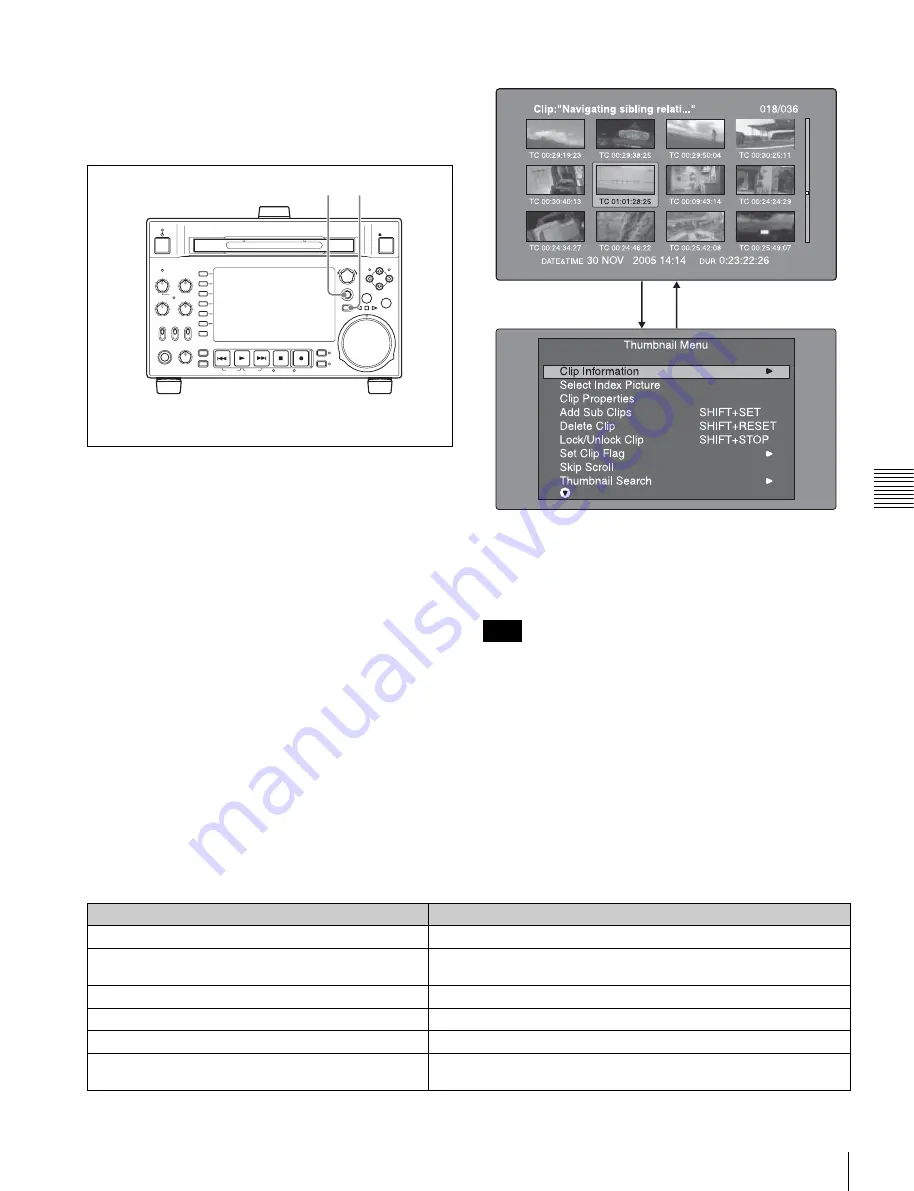
73
Overview
Chap
ter
5
Op
er
at
ions
in GUI
S
c
reen
s
To display the Thumbnail Menu
To display the Thumbnail Menu, press the MENU button
with a thumbnail screen displayed. To return to the original
screen, press the MENU button again, or press the RESET/
RETURN button.
Shortcut operations
Shortcut button names are displayed next to the menu
items of commands that have shortcuts
Shortcuts displayed within parentheses should be used
with all menus closed.
Thumbnail Menu submenus
• The Thumbnail Search Menu contains the basic
commands for thumbnail searches.
• The Thumbnail View Menu contains the basic
commands for moving to other menus.
Disc Menu
The Disc Menu allows you to do the following.
(Underlined values in the Operation/Setting column are
the factory defaults.)
REC
NET
REMOTE
LOCAL
VARIABLE KEY INHI
PRE-
SET
ON
OFF
PB
PHONES
LEVEL
SHIFT
DISPLAY
HOME
PAGE
EXPAND
CHAPTER
TOP
F REV
F FWD
END
STANDBY
REC INHI
PREV
NEXT
PLAY
STOP
REC
THUMBNAIL
RETURN
PUSH SET(S.SEL)
MENU
RESET
MARK2
MARK1
IN
OUT
SHTL/JOG
SUB CLIP
DISC MENU
VAR/JOG
EJECT
ACCESS
CH-1
ALL CH
CH-2
CH-3
CH-4
2
1
1
MENU button
2
RESET/RETURN button
Note
Clip thumbnail screen
1
or
2
Thumbnail Menu of the clip thumbnail screen
1
Item
Operation/Setting
Load Clip List
Load clip list into this unit’s memory.
Save Clip List
Save a clip list on the disc under its current name, overwriting the old
contents.
Save Clip List as…
Save a clip list on the disc under a new name.
Delete Clip List
Delete a clip list from the disc.
Clear Clip List
Clear the current clip list from the unit’s memory.
Load Planning Metadata/Select Drive
Select a media disc or drive and load planning metadata into this
unit’s memory.
















































