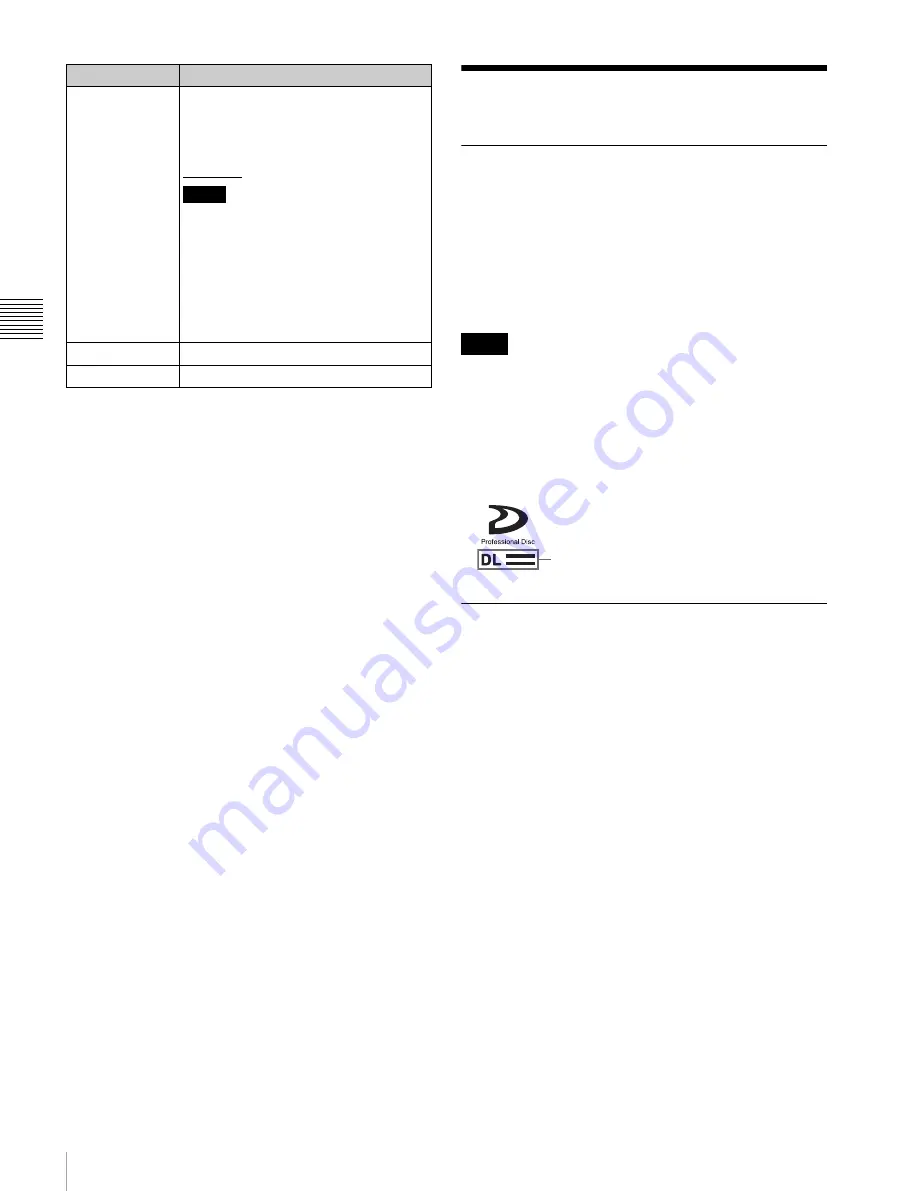
52
Handling Discs
Ch
apt
er 3 Prep
ar
at
ion
s
Handling Discs
Discs used for recording and
playback
This unit can record and play back the following
Professional Disc
1)
formats.
• PFD23A (capacity 23.3 GB)
• PFD50DLA (capacity 50.0 GB)
1) Professional Disc is a trademark of Sony Corporation.
• It is not possible to use the following discs for recording
or playback:
- Blu-ray Disc
- Professional Disc for Data
• PFD50DLA discs can be used only by XDCAM devices
with the DL mark
(see the following illustration)
. They
cannot be used by XDCAM devices without this mark.
Notes on handling
Handling
The Professional Disc is housed in a cartridge, and is
designed to allow handling free of risk from dust or
fingerprints. However, if the cartridge is subjected to a
severe shock, for example by dropping it, this can result in
damage or scratching of the disc. If the disc is scratched, it
may be impossible to record video/audio, or to play back
the content recorded on the disc. The discs should be
handled and stored carefully.
• Do not touch the surface of the disc itself within the
cartridge.
• Deliberately opening the shutter may cause damage.
• Do not disassemble the cartridge.
• The supplied adhesive labels are recommended for
indexing discs. Apply the label in the correct position.
Storage
• Do not store discs where they may be subjected to direct
sunlight, or in other places where the temperature or
humidity is high.
• Do not leave cartridges where dust may get inside.
• Store cartridges in their cases.
Care of the discs
• Remove dust and dirt on the outside of a cartridge using
a soft dry cloth.
F4: PC RMT
Enables or disables a FAM connection.
The connection can be cut off while it is
maintained or remade while it is
disabled.
ENABLE:
Enable a connection.
DISABLE:
Disable a connection.
Notes
• PC REMOTE under maintenance
menu item M33: FILE I/F CONFIG
must be set to “F-KEY SELECT” in
order to use this function
• “DISABLE” is always selected when
the unit is powered off and then on
again, regardless of the previous
setting.
F5:
(Unassigned function button)
F6:
(Unassigned function button)
Item
Setting
Notes
DL mark
















































