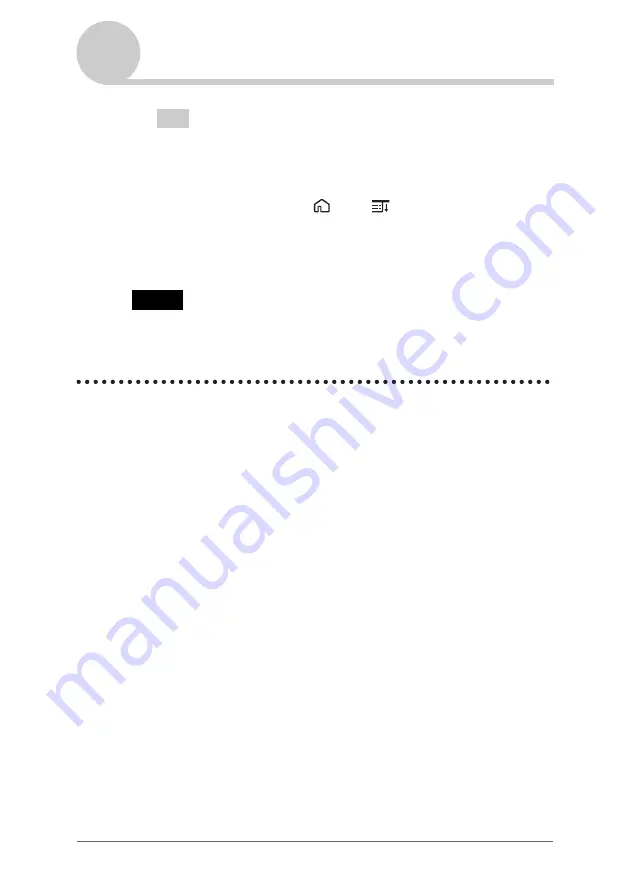
Using the Bluetooth™ function
155
Exchanging data using the Bluetooth™ function
Tip
If you have renamed a target Bluetooth™ compatible device registered on CLIÉ
handheld, the device may be listed in the previous name when you detect target
Bluetooth™ compatible devices.
In this case, follow the procedure below.
1
Press and hold the Home
/Menu
button on the
Bluetooth
Preferences
screen (page 69). The menu is displayed.
2
Tap
Disable device name cache
from the
Options
menu.
3
Detect target Bluetooth™ compatible devices.
Note
To view or edit received data/files, applications supporting each data/file must be
installed in the CLIÉ handheld.
Performing a wireless HotSync
®
operation with a computer
If you are using a Bluetooth compatible computer, you can perform a wireless
HotSync
®
operation between your CLIÉ handheld and computer.
b
For details, refer to “Performing a HotSync
®
operation using the Bluetooth™
function” on page 108.
















































