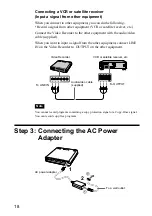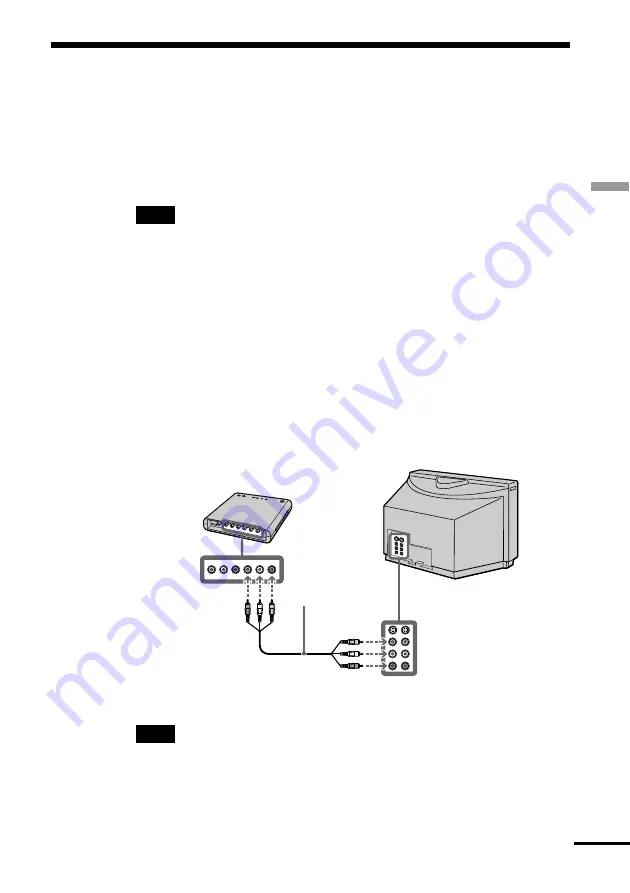
17
Basic Hookups and Settings
Step 2: Connecting to Other Equipment
with the Audio/Video Cable
If you want to input or output signals to other equipment (e.g., a TV, VCR,
or satellite receiver) using the audio/video cable (supplied), refer to the
following connections.
Note
When connecting a cable, make sure to match the color-coded pins to the appropriate
jacks on the equipment.
Connecting to a TV with the Audio/Video Cable
(Output a signal to the TV)
When you connect to a TV, you can do the following:
• Watch a TV program via the Video Recorder’s VHF/UHF IN jack
• Confirm a recording TV program
Connect LINE OUT on the Video Recorder to INPUT on your TV with the
audio/video cable (supplied).
Note
You cannot use this Video Recorder to play back recordings made on “Memory Stick”
media.
To LINE OUT
Video Recorder
Audio/video cable
(supplied)
To INPUT
TV
continued
Summary of Contents for PEGA-VR100K
Page 1: ...Video Recorder Operating Instructions 2003 Sony Corporation PEGA VR100K 4 679 184 11 1 ...
Page 50: ......
Page 51: ......