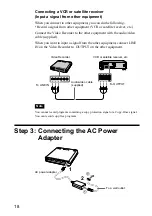20
Step 4: Turning the Video Recorder on
and off
Press
1
(power) on the Video Recorder.
The Video Recorder turns on, and the POWER indicator blinks
momentarily and then stays lit in green. The Video Recorder cannot be
operated while the POWER indicator is blinking.
Turning off the Video Recorder
Press
1
(power) on the Video Recorder.
Step 5: Setting the Clock
Follow this procedure to set the clock.
1
Press
1
(power) on the Video Recorder.
The Video Recorder turns on, and the POWER indicator blinks
momentarily and then stays lit in green. The Video Recorder cannot be
operated while the POWER indicator is blinking.
2
Press and hold SET on the Video Recorder.
The clock setting mode is activated. The setting for year appears.
3
Press /– to select the year, then press SET.
The year is set. The setting for month appears.
4
Press /– to select the month, then press SET.
The month is set. The setting for date appears.
5
Press /– to select the date, then press SET.
The date is set. The setting for hour appears.
6
Press /– to select the hour, then press SET.
The hour is set. The setting for minute appears.
Summary of Contents for PEGA-VR100K
Page 1: ...Video Recorder Operating Instructions 2003 Sony Corporation PEGA VR100K 4 679 184 11 1 ...
Page 50: ......
Page 51: ......