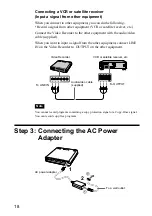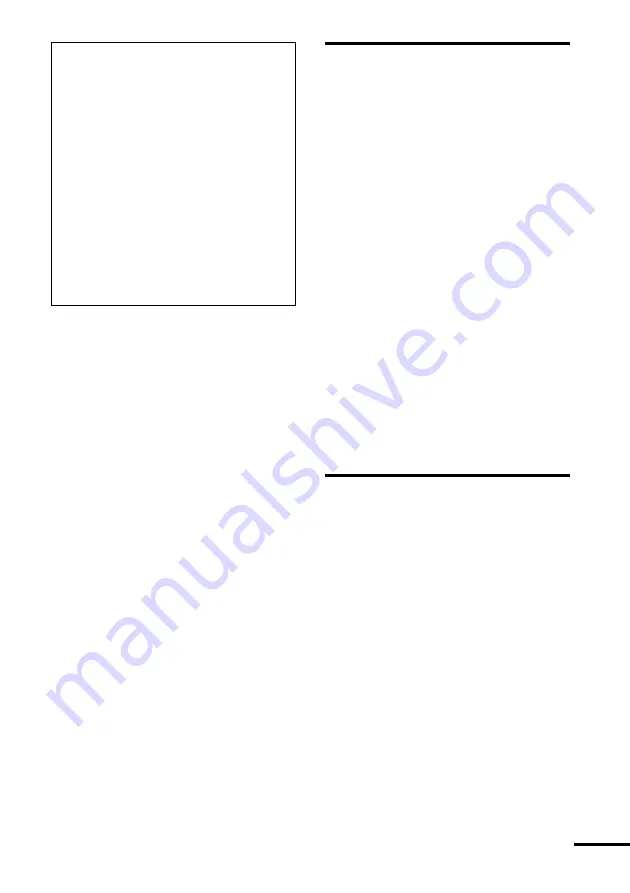
3
• Copyright laws prohibit reproducing the
software or the manual accompanying it in
whole or in part, or renting the software
without the permission of the copyright holder.
• In no event will SONY be liable for any
financial damages, or loss of profits, including
claims made by third parties, arising out of the
use of the software supplied with this unit.
• If a problem occurs with this product as a
result of defective manufacturing, SONY will
replace it. However, SONY bears no other
responsibility.
• The Video Utility software provided with this
unit is for specific CLIÉ handheld models
only.
• Please note that, due to continued efforts to
improve quality, the software specifications
may be changed without notice.
Before use
Caution
IN NO EVENT SHALL SONY BE LIABLE FOR
ANY INCIDENTAL, INDIRECT OR
CONSEQUENTIAL DAMAGES OR OTHER
DAMAGES INCLUDING WITHOUT
LIMITATION LOSS OF PROFITS, LOSS OF
REVENUE, LOSS OF DATA, LOSS OF USE OF
THE PRODUCT OR ANY ASSOCIATED
EQUIPMENT, DOWNTIME, AND
PURCHASER’S TIME RELATED TO OR
ARISING OUT OF THE USE OF THIS
PRODUCT, ITS HARDWARE AND/OR ITS
SOFTWARE.
Notes
• The illustrations in this manual may differ from
the actual hardware or software.
• Explanations in this manual assume that you are
familiar with basic operations of Windows®.
For how to use your computer and operating
system, please refer to their respective manuals.
Program © 2003 Sony Corporation. All rights
reserved. Documentation © 2003 Sony
Corporation.
CAUTION
Please contact your nearest Sony dealer regarding
any problems you have with your Sony product.
Precautions
This equipment has been tested and found to
comply with the limits set out in the EMC
Directive using a connection cable shorter than 3
meters.
On safety
Should any solid object or liquid fall into the
cabinet, unplug the Video Recorder. Have it
checked by qualified service personnel before
using.
On power sources
• The Video Recorder is not disconnected from
the AC power source as long as it is connected
to the wall outlet, even if the Video Recorder
itself has been turned off.
• If you are not going to use the Video Recorder
for a long time, be sure to disconnect the Video
Recorder from the wall outlet. To disconnect
the AC cord, grasp the plug itself; never pull
the cord.
continued
Summary of Contents for PEGA-VR100K
Page 1: ...Video Recorder Operating Instructions 2003 Sony Corporation PEGA VR100K 4 679 184 11 1 ...
Page 50: ......
Page 51: ......