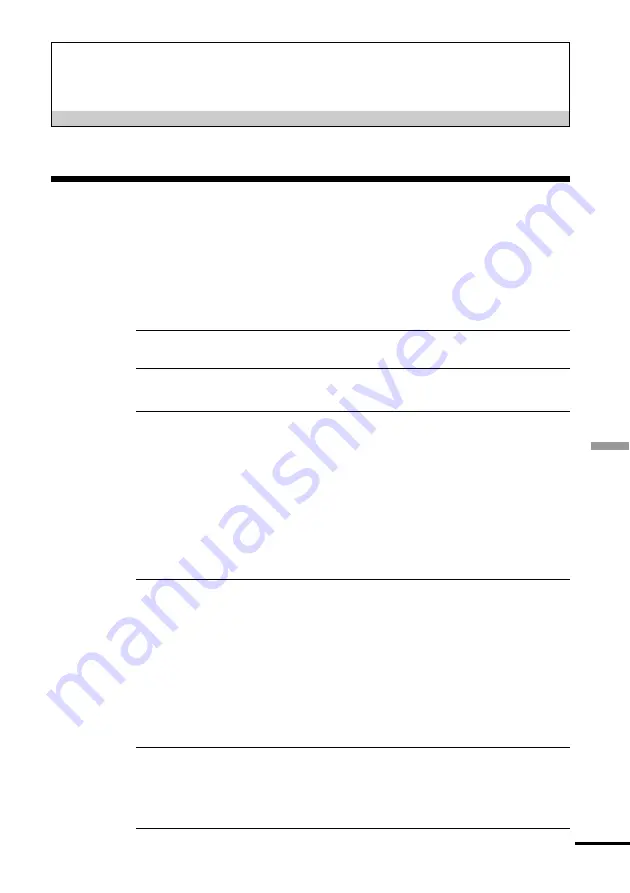
43
Additional Inf
or
mation
Additional Information
Troubleshooting
Read this Troubleshooting section before calling Sony Customer
Information Services Center. If the problem persists even after reading this
section, check our official Sony CLIÉ website (URL on back page).
Power
Recording/Presetting
The power does not
turn on.
c
Check that the AC power adapter is connected securely.
You cannot add a new
timer REC preset.
Nothing was recorded
even though you set
the timer REC preset
correctly.
The timer REC preset
stops in the middle of
the program.
c
You can have up to 100 presets on your CLIÉ handheld
and up to 20 on a “Memory Stick” media. Delete one or
more timer REC presets or insert another “Memory Stick”
media and set the timer REC preset again.
c
Make sure that the “Memory Stick” media is not write
protected.
c
The Video Recorder cannot record more than two hours
continuously. Change the recording time.
c
The new timer REC preset overlaps with another preset in
a “Memory Stick” media. The new preset will be added
only to the backup list of your CLIÉ handheld.
c
The Video Recorder’s internal clock stopped due to a
power failure that lasted for more than 30 minutes. Reset
the clock.
c
Make sure that the “Memory Stick” media is inserted
properly.
c
Check that there is enough storage space on the “Memory
Stick” media.
c
The program may contain a copy protection signal that
restricts copying. Check the error message in the front
panel display.
c
Check the clock setting of the Video Recorder.
c
There was a power failure during recording. If the power
recovers within 30 minutes, the Video Recorder resumes
recording.
c
It may not record the whole program if there is lack of
storage space on the “Memory Stick” media.
continued
Summary of Contents for PEGA-VR100K
Page 1: ...Video Recorder Operating Instructions 2003 Sony Corporation PEGA VR100K 4 679 184 11 1 ...
Page 50: ......
Page 51: ......










































