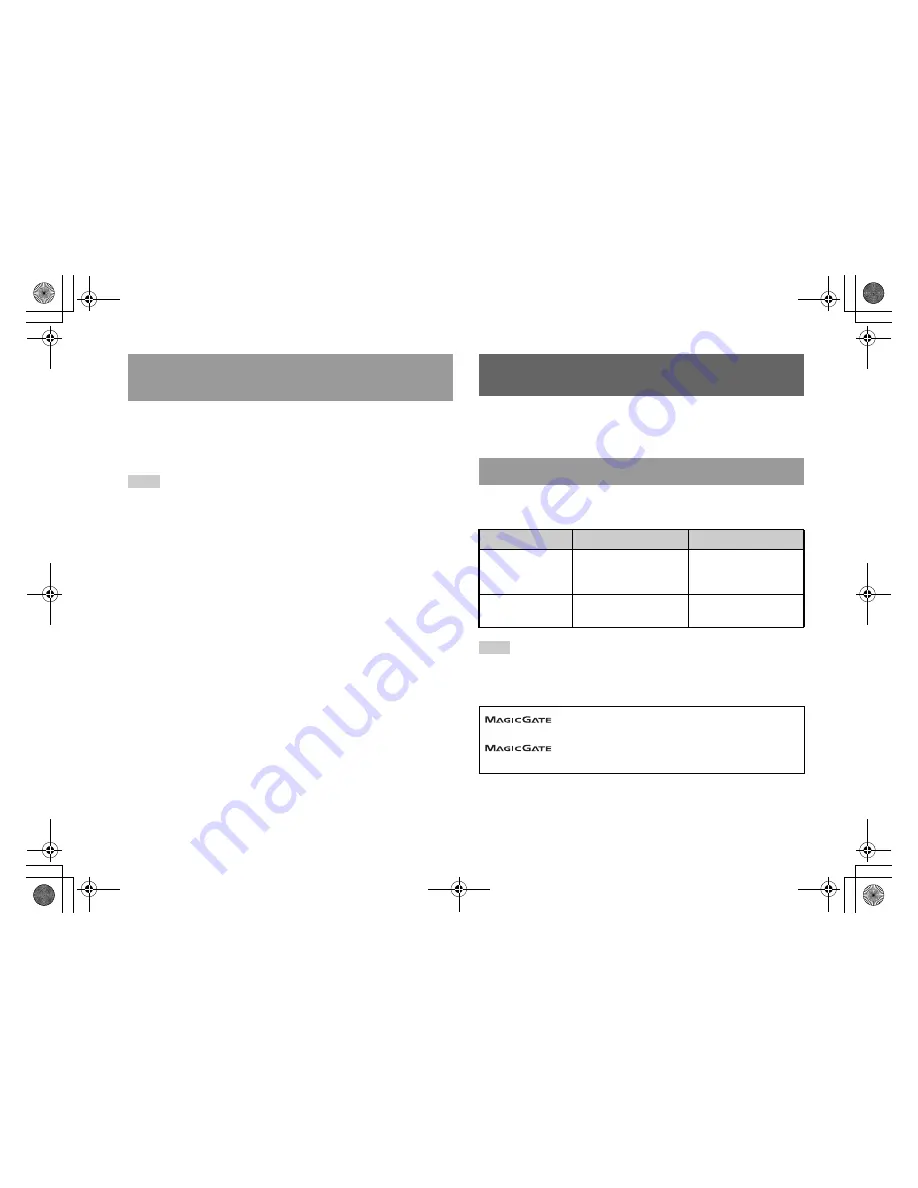
masterpage:Left
filename[F:\#SONY\#PS2\#2004.July\#UK\0707_2\SCPH70002\SCPH70002\0000000011SCPH70002\01GB05GAM.fm]
model name1[SCPH-70002/SCPH-70003]
[2-187-122-
21
(1)]
18
Using Memory Cards
You can use the Analog Controller (DUALSHOCK
®
) (SCPH-110 E) with
the PlayStation
®
2 console, but the functions of the buttons in analog mode
may be different from those of the Analog Controller (DUALSHOCK
®
2).
Only the left and right analog sticks can be used in analog mode.
Note
Not all PlayStation
®
2 format software titles support the use of the Analog Controller
(DUALSHOCK
®
) (SCPH-110 E). The Analog Controller (DUALSHOCK
®
2)
should be used in such cases.
You can save and load game data using a Memory Card. You can also
delete game data or copy game data from one Memory Card to another.
There are two types of Memory Cards. Select a Memory Card suitable for
the software in use.
Note
The Memory Card (8MB) (for PlayStation
®
2) uses "MagicGate", a technology that
helps protect copyrighted content through data encryption and hardware
authentication.
About using the Analog Controller (DUALSHOCK
®
)
(SCPH-110 E)
Using Memory Cards
About Memory Card types
Memory Card type
Compatible software
Amount of memory
Memory Card (8MB)
(for PlayStation
®
2)
(SCPH-10020 E)
PlayStation
®
2 format
software
Approx. 8 MB
Memory Card
(SCPH-1020 E)
PlayStation
®
format
software
15 memory blocks
(approx. 120 KB)
is a term of copyright protection technology developed
by Sony Group.
does not guarantee compatibility with other products
bearing the "MagicGate" trademark.
01GB01COV.book Page 18 Wednesday, July 7, 2004 3:28 PM
















































