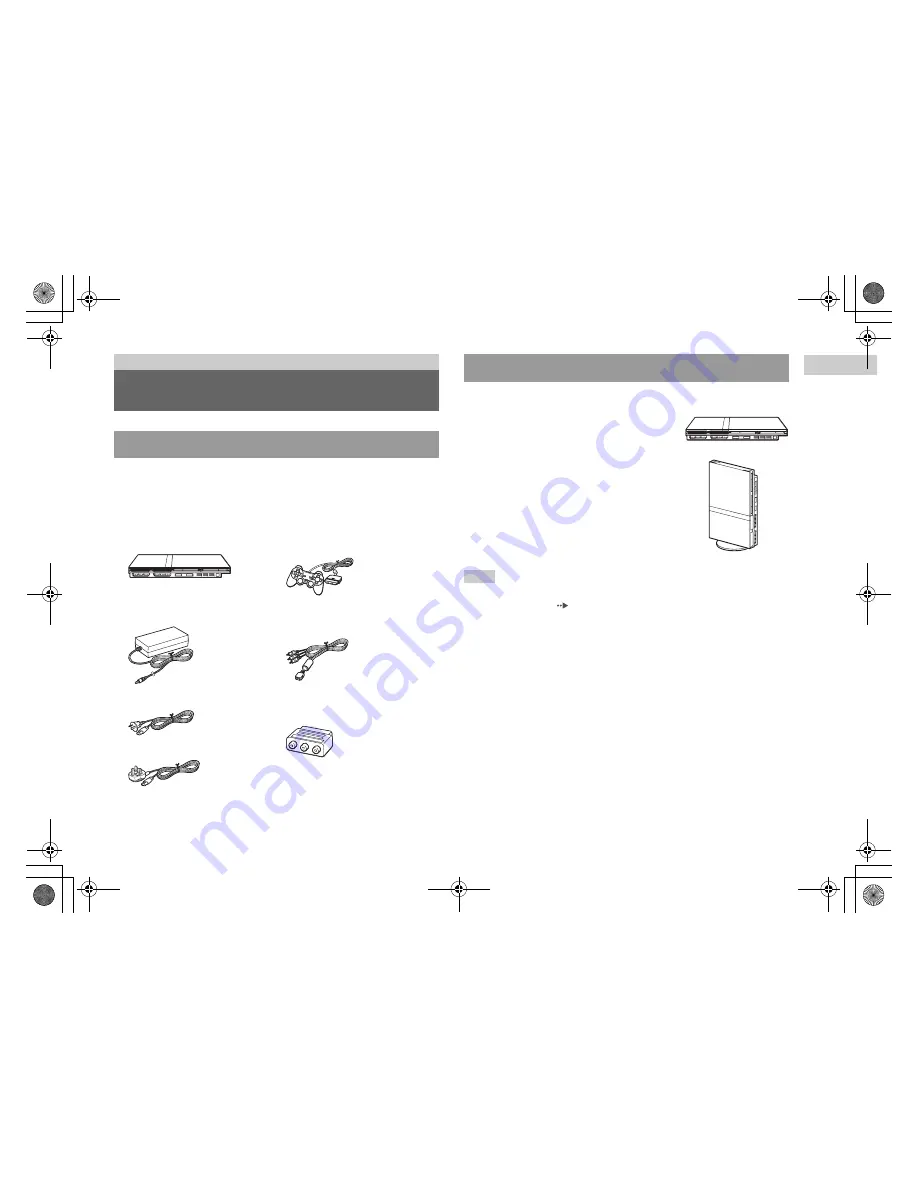
masterpage:Right
filename[F:\#SONY\#PS2\#2004.July\#UK\0707_2\SCPH70002\SCPH70002\0000000011SCPH70002\01GB04GET.fm]
model name1[SCPH-70002/SCPH-70003]
[2-187-122-
21
(1)]
7
Getting started
Pr
ep
ar
a
tio
n
Check that you have all of the following items. If any items are missing,
contact the appropriate PlayStation
®
customer service helpline which can
be found within every PlayStation
®
and PlayStation
®
2 format software
manual.
You can place the console in either the horizontal or vertical position.
Horizontal position
Set the console horizontally.
Vertical position
When setting the console in the vertical
position, use the SCPH-70110 E Vertical
Stand (for PlayStation
®
2) (sold separately).
Note
Some Vertical Stands (for PlayStation
®
2) cannot be used with this model of the
PlayStation
®
2 console (
page 46). Choose the SCPH-70110 E when purchasing a
Vertical Stand.
Preparation
Getting started
Checking the package contents
s
PlayStation
®
2 console...1
s
Analog Controller
(DUALSHOCK
®
2)...1
s
AC adaptor...1
s
AC power cord...1
s
AV Cable (integrated
audio/video)...1
s
Euro-AV connector plug
(supplied with SCPH-70003)...1
s
Instruction Manual...1
(supplied with SCPH-70002)
(supplied with SCPH-70003)
Positioning the console
01GB01COV.book Page 7 Wednesday, July 7, 2004 3:28 PM








































