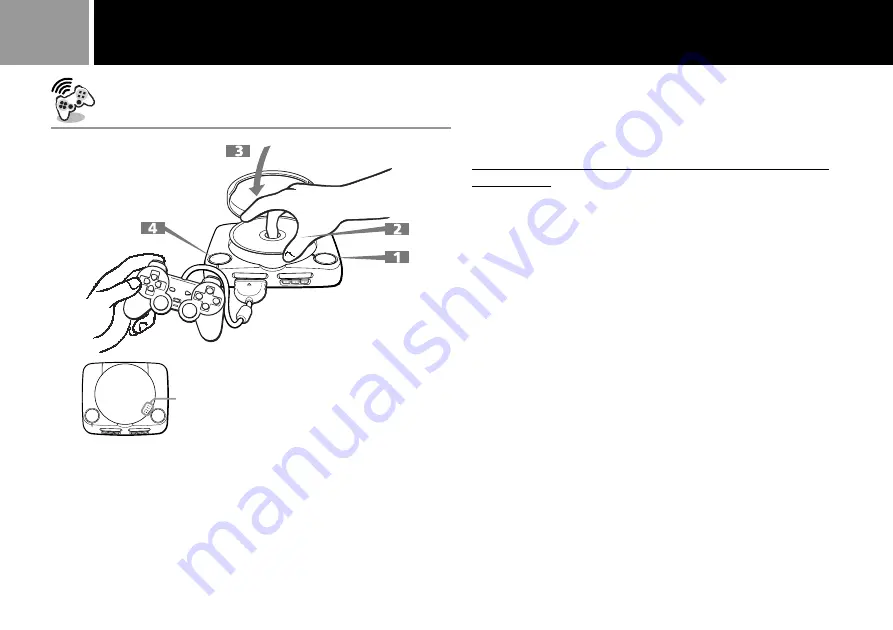
12
Playing an audio CD
You can also listen to audio CDs with your PlayStation
®
(PS one
™
).
There are two ways to play CDs:
• Selecting the buttons on the screen (page 13
A
)
• Pressing the buttons on the controller (direct button operation)
(page 14
C
)
Set the supplied analog controller (DUALSHOCK
®
) to digital mode
(indicator: off).
Note
Both of the methods above function simultaneously, so be sure not to confuse them.
To start audio CD operation
1
Press
§
(open) button.
The disc cover opens.
2
Insert a disc in the disc holder with the label side up.
3
Close the disc cover.
When you close the disc cover, close it firmly until it clicks.
4
Press
1/u
(on/stand-by) /RESET button.
The
1/u
(on/stand-by) indicator lights up.
After the start-up screen, the screen for CD operation appears.
You can also play an audio CD by inserting the CD after turning the
power on.
To cancel audio CD operation
Select “EXIT ” (
7
) on the screen with the directional buttons and press the
®
button.
When you close the disc cover, push here firmly until it clicks.













































