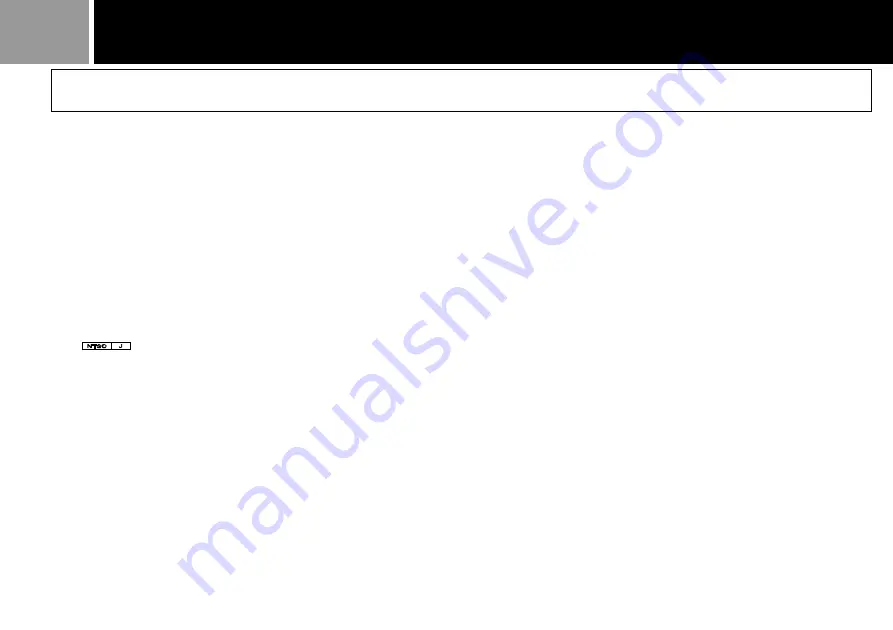
18
Troubleshooting (continued)
4
Check to see if another game (or
CD) will work or game (or CD) you
played before will work?
If “Yes”,
b
Diagnosis
A
If “No”,
b
Diagnosis
B/C
5
Is the analog controller
(DUALSHOCK
®
) set to the
appropriate mode for the game?
If not, switch to the appropriate mode.
If the problem persists,
b
Check
6
Checks
1
Is the AV cable properly connected
to the TV or VCR?
If not, connect it properly.
If the problem persists,
b
Check
2
2
Is the channel position or input
selector on the TV set correctly?
If not, set it to the correct position.
If the problem persists,
b
Check
3
3
Is the inserted disc a CD-ROM with
both the PlayStation
®
logo and
(and "FOR KOREA ONLY"
for customers in Korea) designation
or an audio CD disc?
If not, insert a CD-ROM disc that can be
used with the console.
If the problem persists,
b
Check
4
6
Check to see if anoter controller
will work.
If “Yes”,
b
Diagnosis
D
If “No”,
b
Diagnosis
C
7
Follow messages from the game (or
CD).
If the problem persists,
b
Diagnosis
E
















































