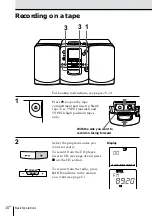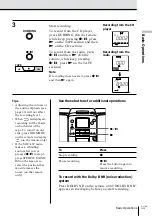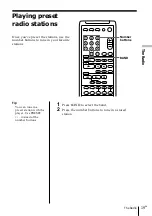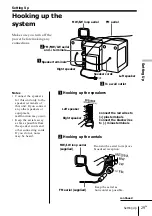The Timer
24
EN
Waking up to music
(continued)
Setting the music source, the time you want
the source to go on and off, and the volume
of the source (TIMER)
Before you begin, make sure the
t
(clock) indication is
not lit in the display. If it is lit, press TIMER SET/OFF.
1
Prepare the music source you want to play.
Source*
Do this
CD
Insert a CD.
RADIO
Tune in a station.
TAPE
Insert a tape.
*You cannot select “BUZZER”.
2
Press TIMER to display the
t
indication.
Do the following operations by checking the
display window.
3
Press /– until the music source you want
to play appears in the display (you cannot select
“BUZZER”.)
TIMER SET/OFF
TIMER
HOUR +/–
MIN +/–
/–
ENTER
Note
You cannot preset
wake-up timer and
recording timer (page
27) at the same time.
Summary of Contents for PMC-303L
Page 78: ...Weitere Informationen 40D ...
Page 79: ...Weitere Informationen 41D ...