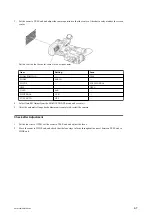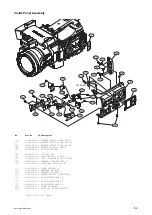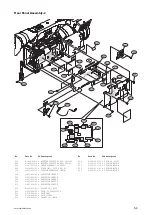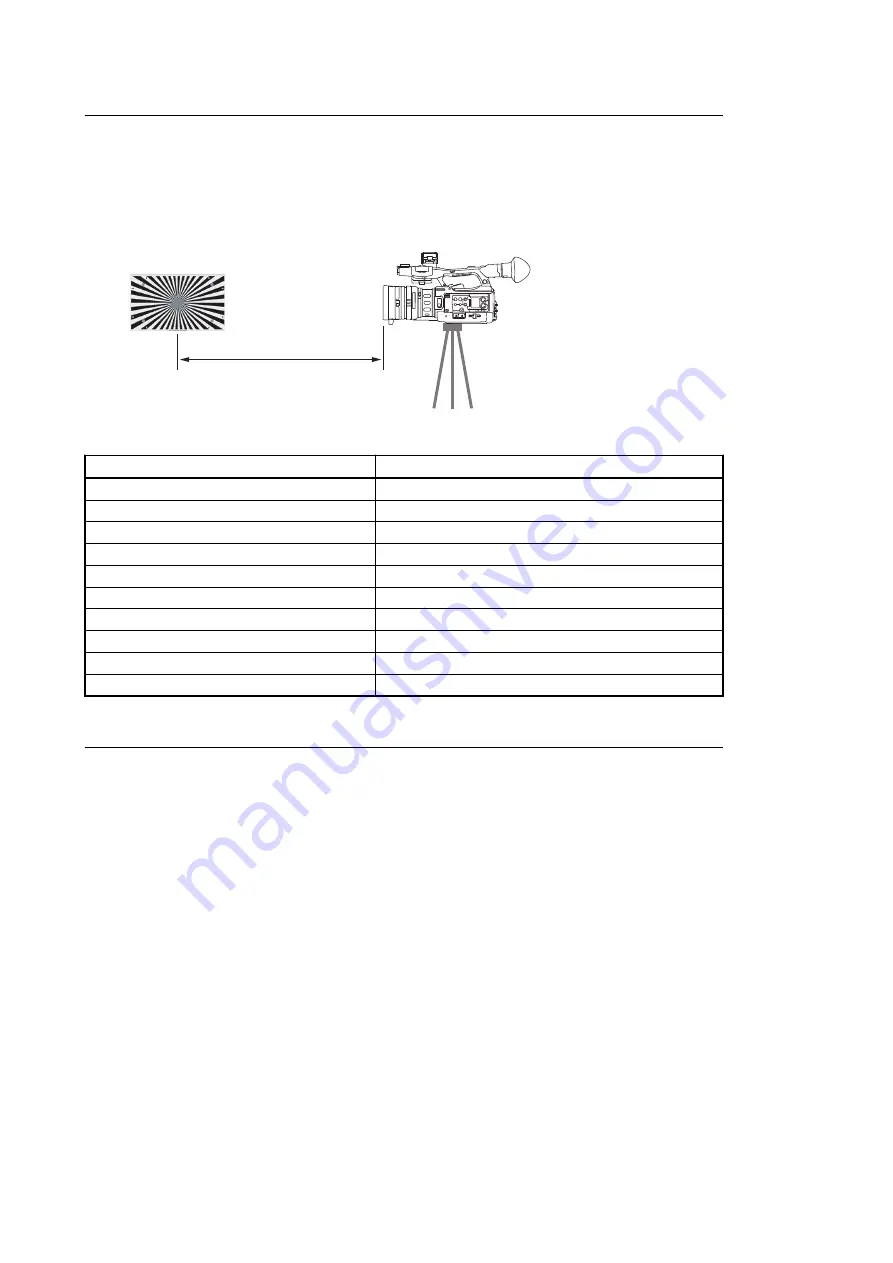
Flange back adjustment method
Preparation
• Upgrade the firmware to the latest version. (Refer to
• Prepare a star chart (reflective type) and set this unit at a distance of 3 meters from the star chart.
3m
Star chart (reflective type)
PMW-200
• Set the camera as follows.
Item
Setting
FOCUS RING
FULL MF
IRIS SW
MANUAL
MACRO SW
OFF
FOCUS SW
MANUAL
ZOOM SW
SERVO
ND FILTER
OFF (Clear)
SHUTTER SW
ON
GAIN
L (0 dB)
WHITE BAL
B (ATW)
FULL AUTO
OFF
Adjustment Procedure
1.
Set the video format by selecting the menus as follows.
Select menus in order: [OTHERS] → [System] → [Format] → [HQ 1080/60i] or [HQ 1080/50i]
2.
Set the lens iris to OPEN, and set the shutter speed as follows according to the adjustment environment.
Select menus in order: [CAMERA SET] → [Shutter] → [Mode] → [Speed]. Then select menus in order: [CAMERA
SET] → [Shutter] → [Shutter Speed] and select an appropriate shutter speed.
PMW-200/PMW-EX280
4-6
Summary of Contents for PMW-200
Page 1: ...SOLID STATE MEMORY CAMCORDER PMW 200 PMW EX280 SERVICE MANUAL 1st Edition Revised 1 ...
Page 4: ......
Page 8: ......
Page 10: ......
Page 30: ......
Page 38: ...3 Install the removed parts by reversing steps of removal PMW 200 PMW EX280 2 8 ...
Page 82: ......
Page 96: ......
Page 128: ......
Page 130: ......
Page 132: ......
Page 133: ......