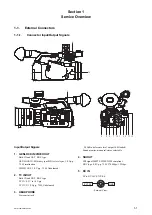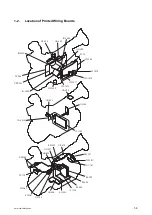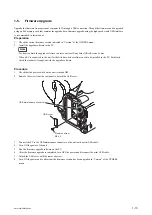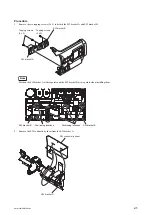1-5.
Firmware Upgrade
Upgrade the firmware from a personal computer (PC) through a USB connection. Though the firmware can be upgraded
using an SxS memory card that contains the upgrade data, firmware upgrade using the high-speed stable USB interface
is recommended in this manual.
Preparation
1.
Check the current firmware version indicated in "Version" of the OTHERS menu.
2.
Install the upgrade software in the PC.
Note
For how to obtain the upgrade software, contact your local Sony Sales Office/Service Center.
When a PC is connected to the unit for the first time, driver software need to be installed in the PC. For details,
check the readme file supplied with the upgrade software.
Procedure
1.
Check that the power switch on the unit is turned OFF.
2.
Remove the screw from the rear panel to detach the USB cover.
USB cover
USB maintenance connector
Precision screw
M2 x 5
3.
Connect the PC to the USB maintenance connector on the unit with a mini USB cable.
4.
Turn ON the power of the unit.
5.
Run the firmware upgrade software on the PC.
6.
After the firmware upgrade is completed, turn OFF the power and disconnect the mini USB cable.
7.
Attach the USB cover with the removed screw.
8.
Turn ON the power and confirm that the firmware version has been upgraded in "Version" of the OTHERS
menu.
PMW-200/PMW-EX280
1-13
Summary of Contents for PMW-200
Page 1: ...SOLID STATE MEMORY CAMCORDER PMW 200 PMW EX280 SERVICE MANUAL 1st Edition Revised 1 ...
Page 4: ......
Page 8: ......
Page 10: ......
Page 30: ......
Page 38: ...3 Install the removed parts by reversing steps of removal PMW 200 PMW EX280 2 8 ...
Page 82: ......
Page 96: ......
Page 128: ......
Page 130: ......
Page 132: ......
Page 133: ......