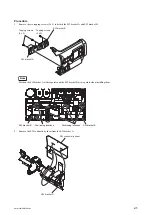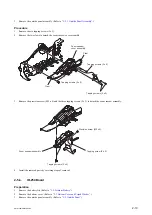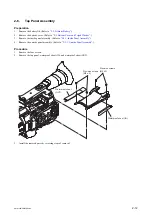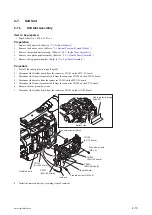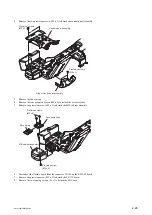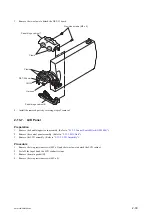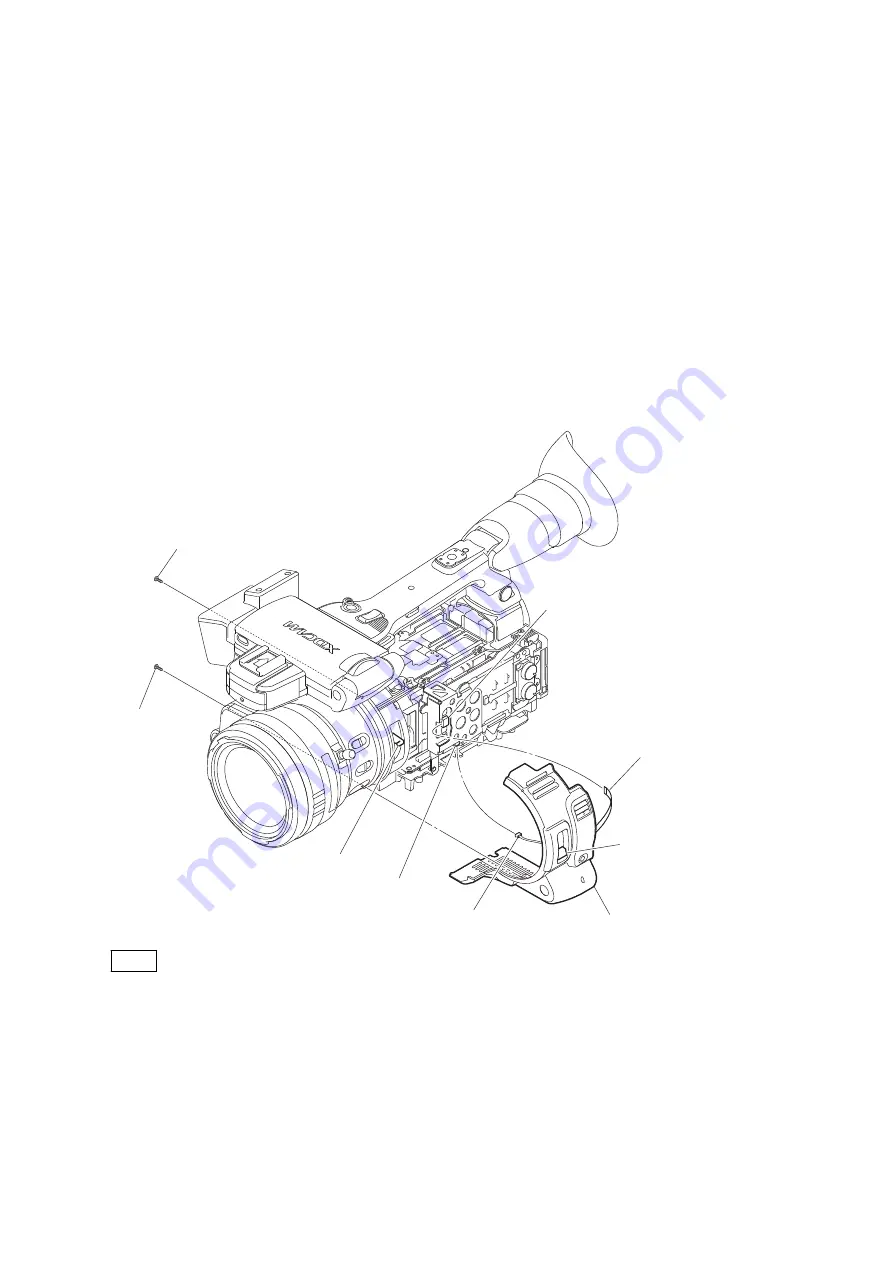
2-8.
Front Panel
2-8-1.
Front Panel Assembly
Preparation
1.
Remove the battery lid. (Refer to
2.
Remove the bottom cover. (Refer to
“2-3. Bottom Cover and Tripod Washer”
.)
3.
Remove the inside panel assembly. (Refer to
“2-4-1. Inside Panel Assembly”
.)
4.
Remove the outside panel assembly. (Refer to
“2-5-1. Outside Panel Assembly”
.)
5.
Remove the top panel assembly. (Refer to
Procedure
1.
Disconnect the flexible board from the connector CN103 on the SWC-54 board.
2.
Disconnect the harness from the connector CN104 on the SWC-54 board.
3.
Remove the two tapping screws (2 x 5) to detach the front panel assembly.
Tapping screw
(2 x 5)
Tapping screw
(2 x 5)
Front panel assembly
Harness
Flexible board
CN103 (SWC-54 board)
CN104 (SWC-54 board)
Lever
ND filter knob
4.
Note
When installing the Front panel assembly, fit the ND filter knob with the lever.
Install the removed parts by reversing steps of removal.
2-8-2.
SW-1559 Board/SW-1573 Board
Preparation
1.
Remove the battery lid. (Refer to
2.
Remove the bottom cover. (Refer to
“2-3. Bottom Cover and Tripod Washer”
.)
3.
Remove the inside panel assembly. (Refer to
“2-4-1. Inside Panel Assembly”
.)
PMW-200/PMW-EX280
2-16
Summary of Contents for PMW-200
Page 1: ...SOLID STATE MEMORY CAMCORDER PMW 200 PMW EX280 SERVICE MANUAL 1st Edition Revised 1 ...
Page 4: ......
Page 8: ......
Page 10: ......
Page 30: ......
Page 38: ...3 Install the removed parts by reversing steps of removal PMW 200 PMW EX280 2 8 ...
Page 82: ......
Page 96: ......
Page 128: ......
Page 130: ......
Page 132: ......
Page 133: ......