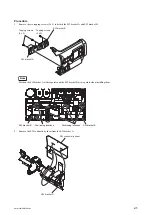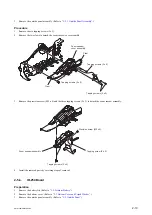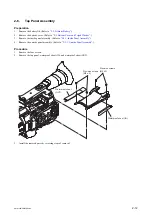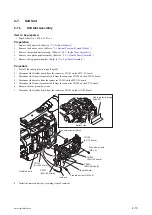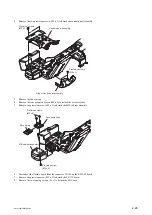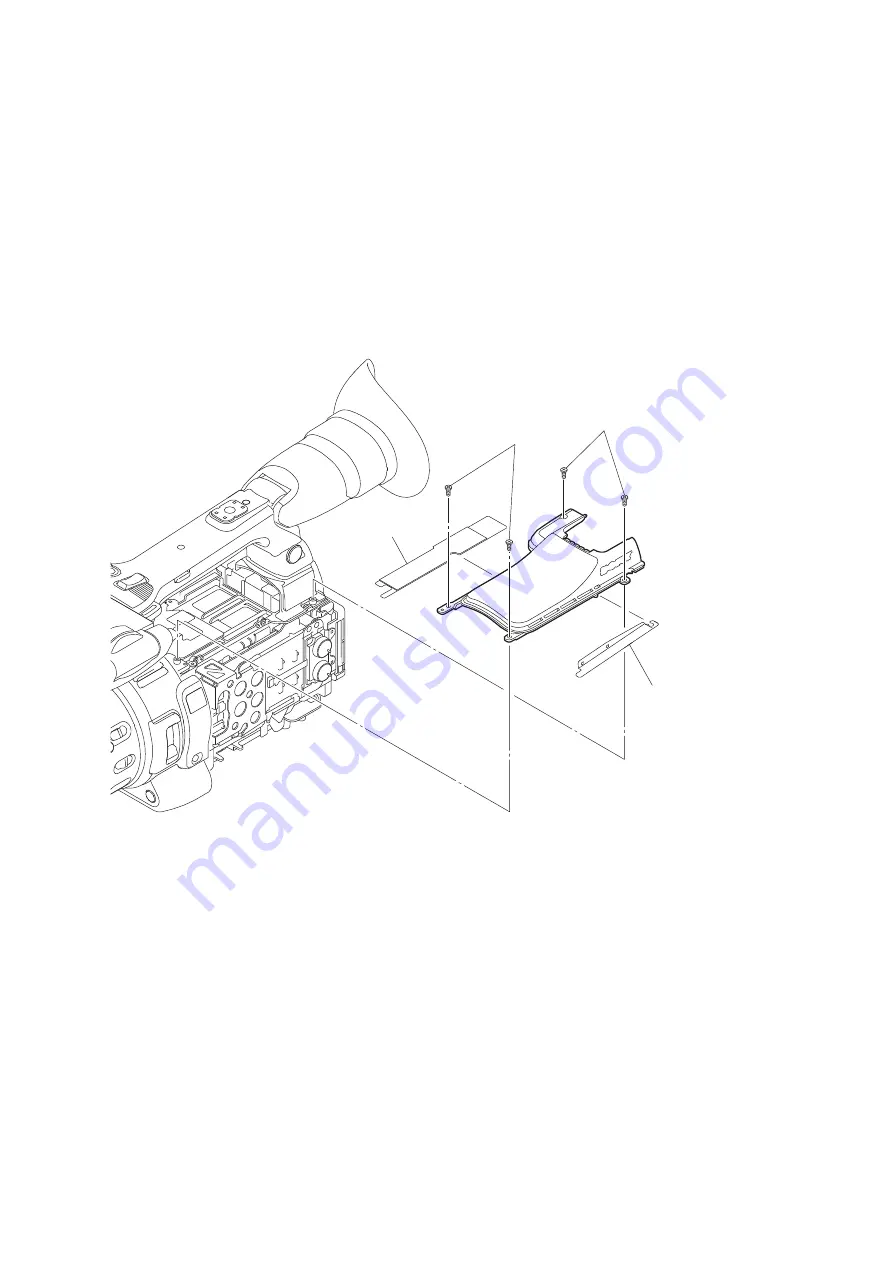
2-6.
Top Panel Assembly
Preparation
1.
Remove the battery lid. (Refer to
2.
Remove the bottom cover. (Refer to
“2-3. Bottom Cover and Tripod Washer”
.)
3.
Remove the inside panel assembly. (Refer to
“2-4-1. Inside Panel Assembly”
.)
4.
Remove the outside panel assembly. (Refer to
“2-5-1. Outside Panel Assembly”
.)
Procedure
1.
Remove the four screws.
2.
Remove the top panel, waterproof sheet (IN), and waterproof sheet (OUT).
Precision screws
(M2 x 5)
Waterproof sheet (IN)
Waterproof sheet
(OUT)
Precision screws
(M2 x 5)
3.
Install the removed parts by reversing steps of removal.
PMW-200/PMW-EX280
2-12
Summary of Contents for PMW-200
Page 1: ...SOLID STATE MEMORY CAMCORDER PMW 200 PMW EX280 SERVICE MANUAL 1st Edition Revised 1 ...
Page 4: ......
Page 8: ......
Page 10: ......
Page 30: ......
Page 38: ...3 Install the removed parts by reversing steps of removal PMW 200 PMW EX280 2 8 ...
Page 82: ......
Page 96: ......
Page 128: ......
Page 130: ......
Page 132: ......
Page 133: ......