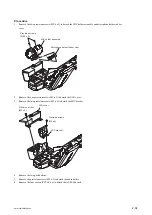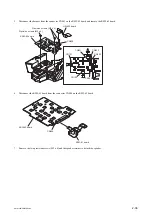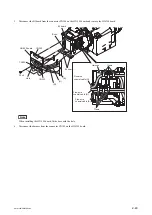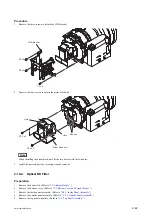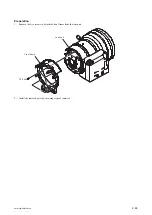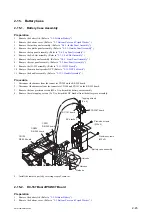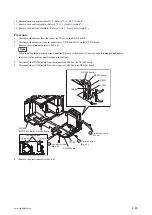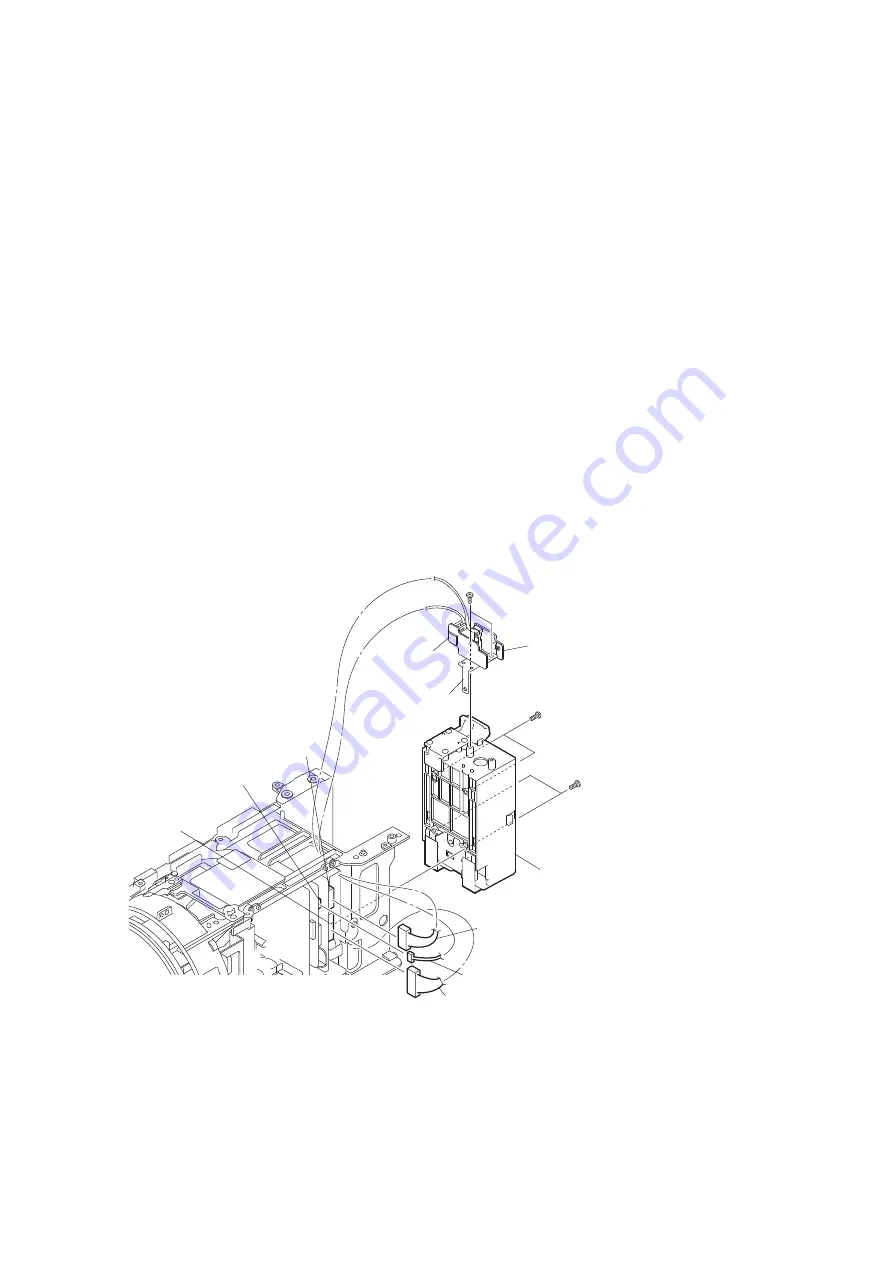
2-15. Battery Case
2-15-1. Battery Case Assembly
Preparation
1.
Remove the battery lid. (Refer to
2.
Remove the bottom cover. (Refer to
“2-3. Bottom Cover and Tripod Washer”
.)
3.
Remove the inside panel assembly. (Refer to
“2-4-1. Inside Panel Assembly”
.)
4.
Remove the outside panel assembly. (Refer to
“2-5-1. Outside Panel Assembly”
.)
5.
Remove the top panel assembly. (Refer to
6.
Remove the SxS slot assembly. (Refer to
7.
Remove the front panel assembly. (Refer to
8.
Remove the rear panel assembly. (Refer to
.)
9.
Remove the IO-255 assembly. (Refer to
.)
10. Remove the main heat spreader DCP. (Refer to
11. Remove the handle assembly. (Refer to
Procedure
1.
Disconnect the harness from the connector CN202 on the RE-298 board.
2.
Disconnect the harnesses from the connectors CN100 and CN101 on the RE-299 board.
3.
Remove the four precision screws (M2 x 5) to detach the battery case assembly.
4.
Remove the two tapping screws (2 x 5) to detach the DC bracket from the battery case assembly.
DC-167 board
CN101
RE-299 board
CN100
RE-299 board
CN202
RE-298 board
DC bracket
Battery case assembly
PSW-97 board
Tapping screws
(2 x 5)
Precision screws
(M2 x 5)
Precision screws
(M2 x 5)
Harness
Harness
Harness
5.
Install the removed parts by reversing steps of removal.
2-15-2. DC-167 Board/PSW-97 Board
Preparation
1.
Remove the battery lid. (Refer to
2.
Remove the bottom cover. (Refer to
“2-3. Bottom Cover and Tripod Washer”
.)
PMW-200/PMW-EX280
2-45
Summary of Contents for PMW-200
Page 1: ...SOLID STATE MEMORY CAMCORDER PMW 200 PMW EX280 SERVICE MANUAL 1st Edition Revised 1 ...
Page 4: ......
Page 8: ......
Page 10: ......
Page 30: ......
Page 38: ...3 Install the removed parts by reversing steps of removal PMW 200 PMW EX280 2 8 ...
Page 82: ......
Page 96: ......
Page 128: ......
Page 130: ......
Page 132: ......
Page 133: ......