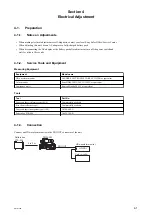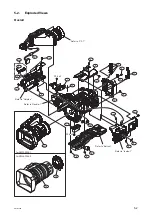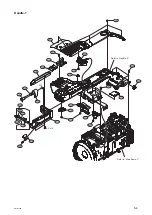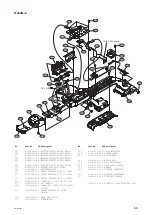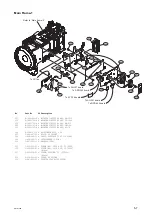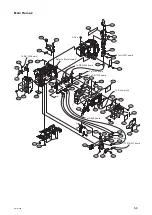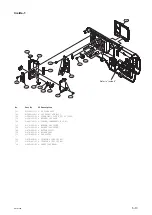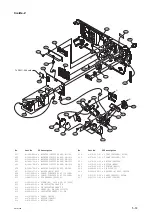4-3-6.
Operating Cursor Next
• If Cursor Next is selected, the Cursor H Position and V Position can be moved to the registered RPN position next
to the present location in ascending order of address.
(If multiple RPN positions have the same address in the ascending order of the Cursor V Position, the RPN cursor
can move to the RPN position in the ascending order of the Cursor H Position.)
4-3-7.
Operating Cursor Prev
• If Cursor Prev is selected, the Cursor H Position and V Position can be moved to the registered RPN position next
to the present location in descending order of address.
(If multiple RPN positions have the same address in the descending order of the Cursor V Position, the RPN cursor
can move to the RPN position in the descending order of the Cursor H Position.)
4-3-8.
Executing Record
• The Record menu enables manual registration of RPN.
• When the Record menu is selected, the Execute and Cancel choices appear. In addition, selecting Execute starts
registration of RPN.
4-3-9.
Executing Delete
• The Delete menu enables manual deletion of RPN.
• Executing Delete deletes the registration of RPN if it is registered in the pixel at the address specified by the Cursor
H Position and Cursor V Position.
• When the Delete menu is selected, the Execute and Cancel choices appear. In addition, selecting Execute starts
deletion of RPN.
4-3-10. Executing Reset
• The Reset menu enables the user to delete the RPN correction point data registered by Auto Detection and Auto
Black Balance after the unit was shipped from the factory.
• The RPN data registered at the factory and the RPN data registered manually cannot be deleted by Reset.
• When the Reset menu is selected, the Execute and Cancel choices appear. In addition, selecting Execute starts reset
of RPN.
RPN manual registration procedure
1.
Set Video Format to HD422 50/1080/59.94i.
2.
Set the lens iris to CLOSE.
3.
Adjust the gain and the black level so that the RPN position can be viewed best.
4.
Set Cursor to On.
5.
Move the crosshair cursor to the RPN to be registered by using Cursor H Position and Cursor V Position.
When the crosshair cursor comes on top of the RPN, the RPN becomes invisible.
6.
Execute the Record menu.
When the Record menu is attempted, if the RPN registration of a pixel fails at a specific address due to a problem
with the small interval between the current and previous registered RPN spots, a message “NG : Adjacent Pixel”
appears.
PMW-300
4-7