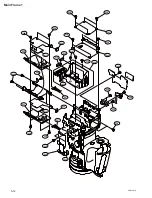Reviews:
No comments
Related manuals for PMW-EX1R

TLC-300-U2-12
Brand: Telycam Pages: 28

VDR-D220GN
Brand: Panasonic Pages: 108

VDR-D300EG
Brand: Panasonic Pages: 80

VC100
Brand: SOUNDMASTER Pages: 46

GZ-MG335H - Everio Camcorder - 680 KP
Brand: JVC Pages: 2

GZ-MG50US - Everio Camcorder - 1.33 MP
Brand: JVC Pages: 17

GZ-MG40EX
Brand: JVC Pages: 17

GZ-MG555US
Brand: JVC Pages: 24

GZ-MG555US
Brand: JVC Pages: 26

GZ-MG330AUA
Brand: JVC Pages: 21

GZ-MG330HUC
Brand: JVC Pages: 23

GZ-MG21USM
Brand: JVC Pages: 18

GZ-MG575EK
Brand: JVC Pages: 60

GZ-MG575AA
Brand: JVC Pages: 74

GZ-MG39U
Brand: JVC Pages: 72

GZ-MG361E
Brand: JVC Pages: 76

GZ-MG333
Brand: JVC Pages: 76

GZ-MG20E
Brand: JVC Pages: 64