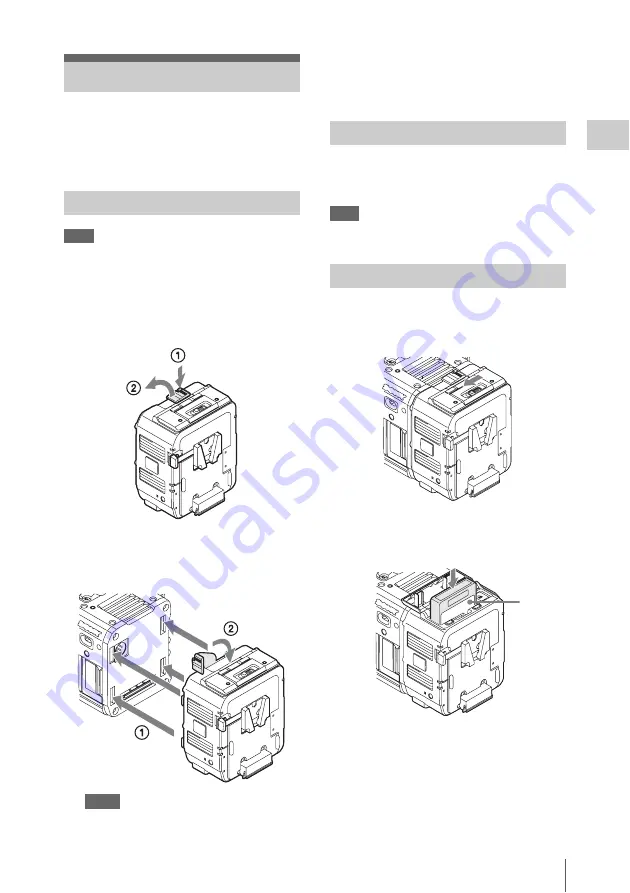
Using an AXS-R5
33
P
repa
ra
ti
ons
You can record image/audio (RAW format) data
to the AXS (Access Memory Card System)
recorder AXS-R5 (optional) by connecting the
AXS recorder to the camcorder.
Note
Attach/remove the AXS-R5 while the camcorder is
turned off.
1
Press the release button of the AXS-R5
(
1
) to pop up the ejection lever, then
raise the ejection lever (
2
).
2
Insert the projection of the AXS-R5 into
the slot on the rear of the camcorder
(
1
), then lower the ejection lever (
2
).
Notes
• Before attaching the AXS-R5, make sure that the
ejection lever is raised.
• Before lowering the ejection lever, make sure that
the four hooks are attached securely. If the four
hooks are not attached securely, it may cause the
connection to be poor or damage the camcorder
and AXS-R5.
Press the release button and raise the
ejection lever, then remove the AXS-R5 by
pulling it out while sliding upward.
Note
Remove the AXS-R5 while supporting the camcorder by
hand.
1
Open the cover by sliding the memory
slot cover open/close button on the top
of the AXS-R5.
2
Insert the AXS memory card into the
card slot with the label facing as
indicated below.
3
Close the cover.
Using an AXS-R5
Attaching the AXS-R5
Removing the AXS-R5
Inserting an AXS Memory Card
Label
Summary of Contents for PMW-F5
Page 134: ......
















































