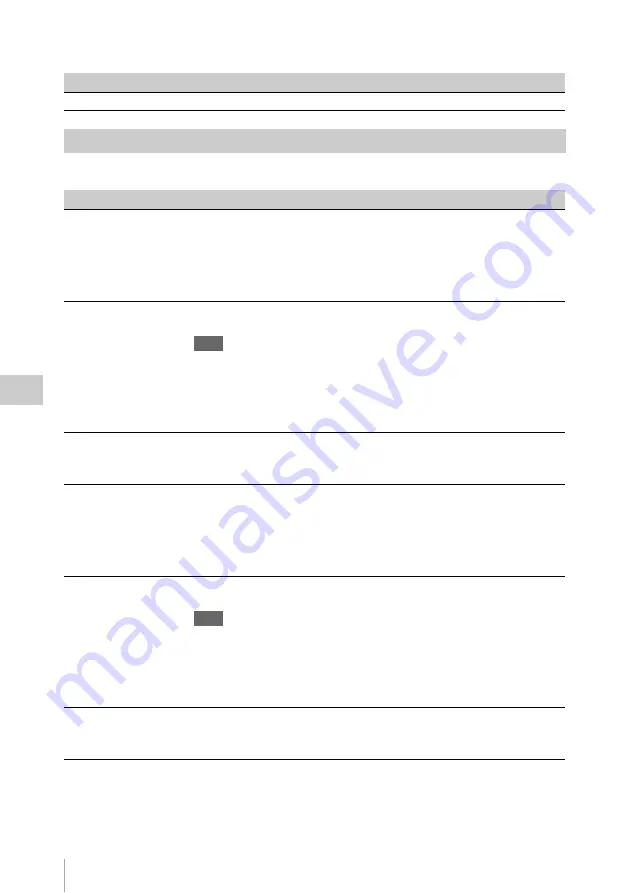
Sub Display Setting Items
54
Se
tt
ings
FILE-3
AU/TC-1
Item name
Setting
Lens Recall 1 to 6
Loads the Lens file (1 to 6) from the internal memory.
AU/TC (audio/timecode) Screen
Item name
Setting
MIC CH1 Ref
Select the reference input level when the AUDIO IN CH1 switch is set to MIC from –60
dB/–50 dB/–40 dB.
When the CBK-55BK is attached
The item name is changed to “Rear MIC1 Ref,” and sets the reference level when the
AUDIO IN CH-1 switch on the rear of the CBK-55BK is set to MIC (select from –70
dB/–60 dB/–50 dB/–40 dB/–30 dB).
CH1 Input
Auto: Adjusts the recording level automatically.
Manual: Adjust the recording level manually from –99 to +99.
Note
If the AES/EBU signal is selected for the audio input signal, the recording level is locked.
When the CBK-55BK is attached
This item does not appear because the setting of this item follows the settings of the
AUDIO SELECT CH-1 switch and position of the LEVEL CH-1 knob on the CBK-
55BK.
CH1 Select
Displays the input source for AUDIO IN CH1.
When the CBK-55BK is attached
The input source of AUDIO IN CH-1 on the rear of the CBK-55BK is displayed.
MIC CH2 Ref
Select the reference input level when the AUDIO IN CH2 switch is set to MIC from –60
dB/–50 dB/–40 dB.
When the CBK-55BK is attached
The item name is changed to “Rear MIC2 Ref,” and sets the reference level when the
AUDIO IN CH-2 switch on the rear of the CBK-55BK is set to MIC (select from –70
dB/–60 dB/–50 dB/–40 dB/–30 dB).
CH2 Input
Auto: Adjusts the recording level automatically.
Manual: Adjust the recording level manually from –99 to +99.
Note
If the AES/EBU signal is selected for the audio input signal, the recording level is locked.
When the CBK-55BK is attached
This item does not appear because the setting of this item follows the settings of the
AUDIO SELECT CH-2 switch and position of the LEVEL CH-2 knob on the CBK-
55BK.
CH2 Select
Displays the input source for AUDIO IN CH2.
When the CBK-55BK is attached
The input source of AUDIO IN CH-2 on the rear of the CBK-55BK is displayed.
Summary of Contents for PMW-F5
Page 134: ......
















































