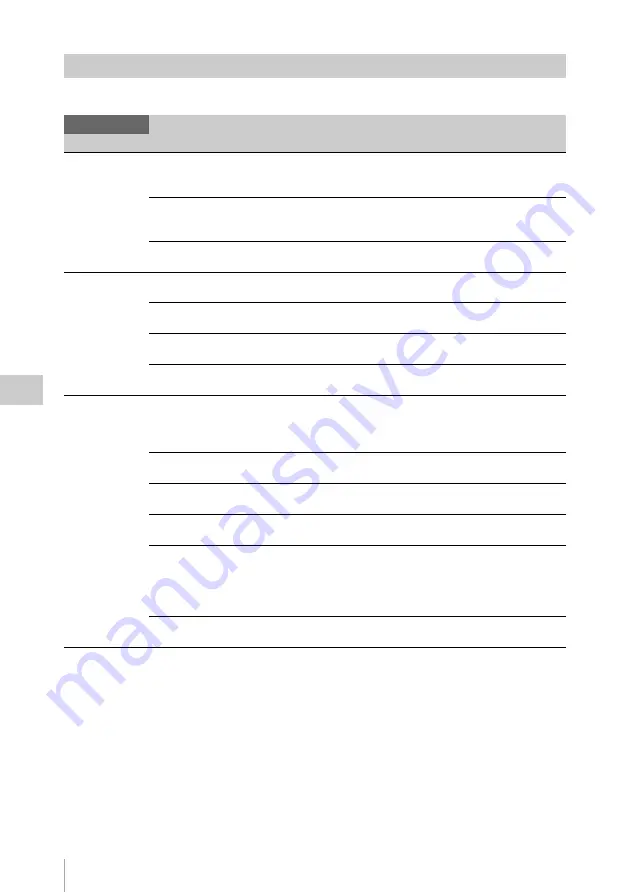
Setup Menu List
86
Se
tt
ings
This menu is not available when the media is not loaded.
Media Menu
Media
Menu items
Sub items and setting values Contents
Update Media
Updating a
memory
Media (A)
Execute / Cancel
Updates the managerial file on the SxS memory card in the
slot A.
Execute: Updates the file.
Media (B)
Execute / Cancel
Updates the managerial file on the SxS memory card in the
slot B.
Execute: Updates the file.
AXS Memory
Execute / Cancel
Updates the managerial file on the AXS memory card.
Execute: Updates the file.
Format Media
Formatting a
memory
Media (A)
Execute / Cancel
Formats the SxS memory card in the slot A.
Execute: Executes format.
Media (B)
Execute / Cancel
Formats the SxS memory card in the slot B.
Execute: Executes format.
SD card
Execute / Cancel
Formats the SD card.
Execute: Executes format.
AXS Memory
Execute / Cancel
Formats the AXS memory card.
Execute: Executes format.
Clip Naming
Setting for the clip
name
Mode
Cam ID + Reel#
/ Title
Sets the naming mode for the clip name.
Cam ID + Reel#: Camera ID + Reel Shot Number
+ date + random string
Title: Any string that is set in “Title Prefix” + clip number
Camera ID
A
to Z
Sets the camera ID when “Mode” is set to “Cam ID + Reel#.”
Reel Number
001
to 999
Sets the numeric portion of the Reel Number when “Mode” is
set to “Cam ID + Reel#.”
Camera Position
C
/ L / R
Sets the first character part of the Shot Number when “Mode”
is set to “Cam ID + Reel#.”
Title Prefix
Sets the title part of the clip name when “Mode” is set to
“Title.”
(Default setting is the unique ID for the model. Unique ID for
the model: Lower three digits of the serial number.)
(Input characters on the character input screen
Number Set
0001
to 9999
Sets the number part of the clip name when “Mode” is set to
“Title.”
Summary of Contents for PMW-F5
Page 134: ......
















































