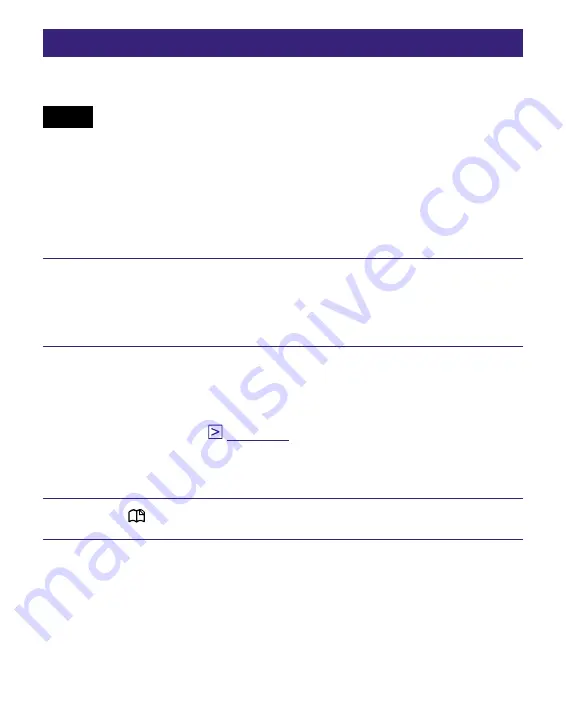
PRS-505.GB.3-277-508-01(2)
Restoring default settings
All default settings of the Reader can be restored.
Notes
The following occurs when you restore the default settings.
• The screen orientation setting will be vertical.
• The password will be erased and the device lock released.
• The Slideshow setting will be set to “Off” and its duration time set
to 5 seconds.
• The volume will return to the default level.
In the Home menu, press
/
to select “Settings,”
then press Enter.
The Setting menu appears.
Press
/
to select “Restore Defaults,” then press
Enter.
The Restore Defaults screen appears.
If “Device Lock” (
) is set to “On,” the screen
asking for the password appears. Input the password,
then select “OK.”
Press (MARK) to restore default settings.
76
US
















































