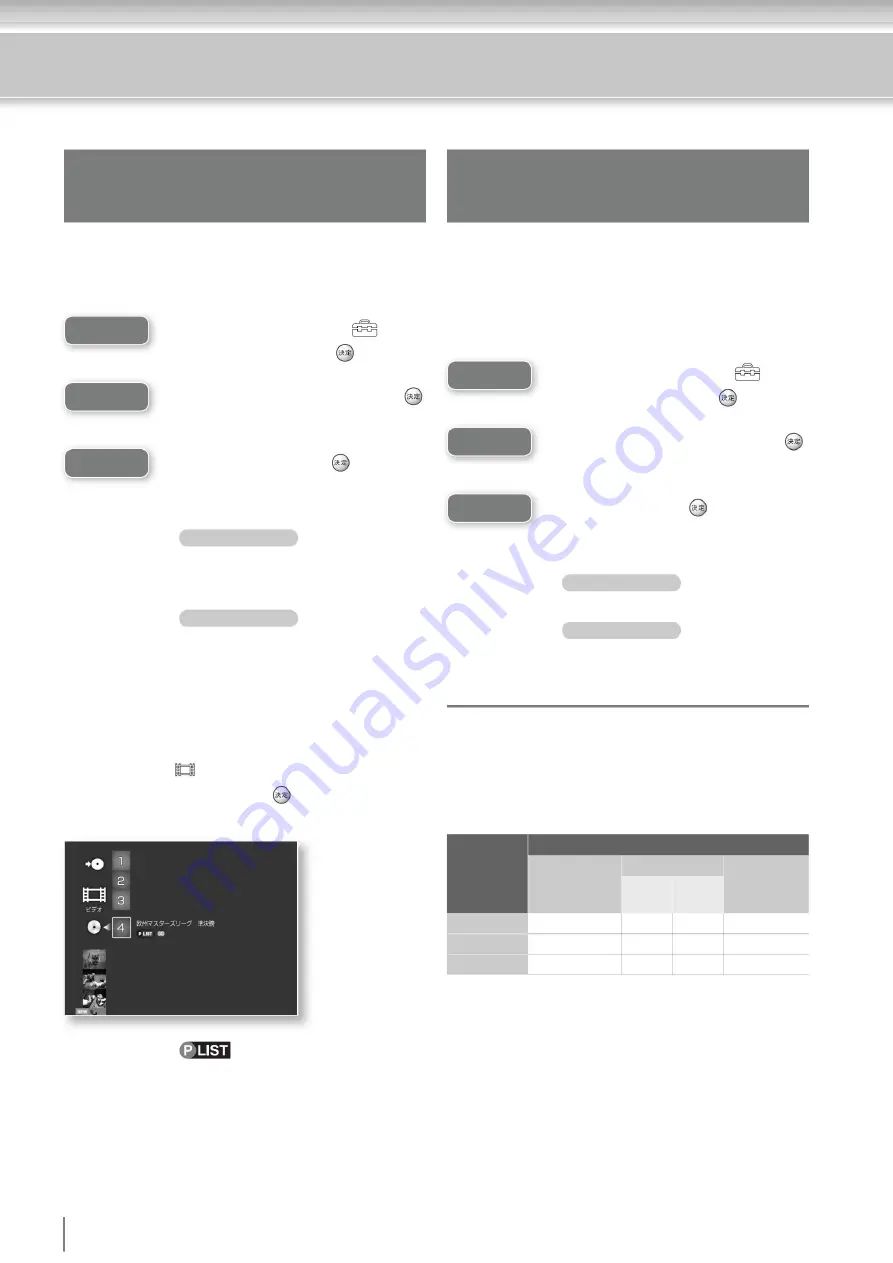
DVD-RW
DVD-R
DVD+RW
(Video mode)
Mm<, for home menu
(setting)
Use Mm to select [VR Mode Playlist] and press .
Use Mm to select the dubbing method and press .
Mm<, for home menu
Select [Video settings] from and press .
Use Mm to select the recording method and press .
Use Mm to select [DVD dual language recording audio]
and press .
(setting)
Select [Video settings] from and press .
28
If you select a DVD-RW disc that is loaded and press
DVD-R, DVD-RW (Video mode) for recording video of bilingual broadcasts
Recorded audio when
dubbing recorded video
of bilingual broadcasts to DVD
Step1
Step1
Step2
Step2
Step3
Step3
video
Setting the audio recording method when
dubbing recorded video of bilingual broadcasts to DVD
Setting the dubbing method when dubbing
edited video to DVD-RW VR mode
(+ VR mode)
Sub-audio • ••• Main+Sub-audio ÿ ÿÿÿ
Records only sub-audio during dubbing.
VR
mode
Video
mode
Main voice • •••
Created a raylist or set not to play in edit
A playlist is management
information for video playback, such as the playback order.
Recorded video that contains both main and sub audio
• Only the audio of the HDD bilingual recording audio set at the time of recording is dubbed
mark is displayed.
Item List
Main
Audio Only the main audio is recorded during dubbing.
When dubbing video edited in DVD-RW VR mode,
ÿ Recorded with the audio selected in the "DVD dual language recording audio" setting.
Skip and play.
Both voices are recorded.
on the home menu
HDD
bilingual
recording audio setting
You can switch voice
increase.
ÿ Both the main and sub-audio are dubbed, and the main and sub-audio are
In the playlist
will be
mode), set the audio recording method when dubbing to DVD+RW.
The sound that can be recorded differs depending on the disc used for recording.
will be
DVD discs and recording modes that can be dubbed
Item list
Dub the
created playlist and the original video. Parts that
were set not to be played during editing remain
in the original video.
(video), the playlist is recorded
When you select a playlist, the parts you set to not play in the edit
The view shows the original video and playlist.
From the original
video that will not be created , dubbing is performed by
deleting the parts that were set not to be played during editing.
It's called a lay list.
When dubbing DVD-RW (VR mode), the main audio and sub-audio
at the time of recording
It will play back as it is.
You can delete parts and dub them.
If you select the original video, it will be set not to play in editing.
Secondary audio
vinegar.
setting
setting
Operation explanation of functions added in Ver.1.31
Machine Translated by Google












































