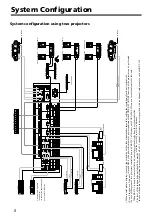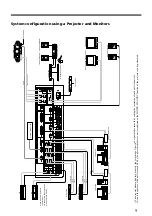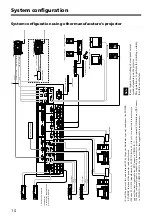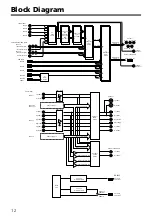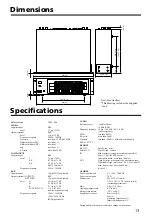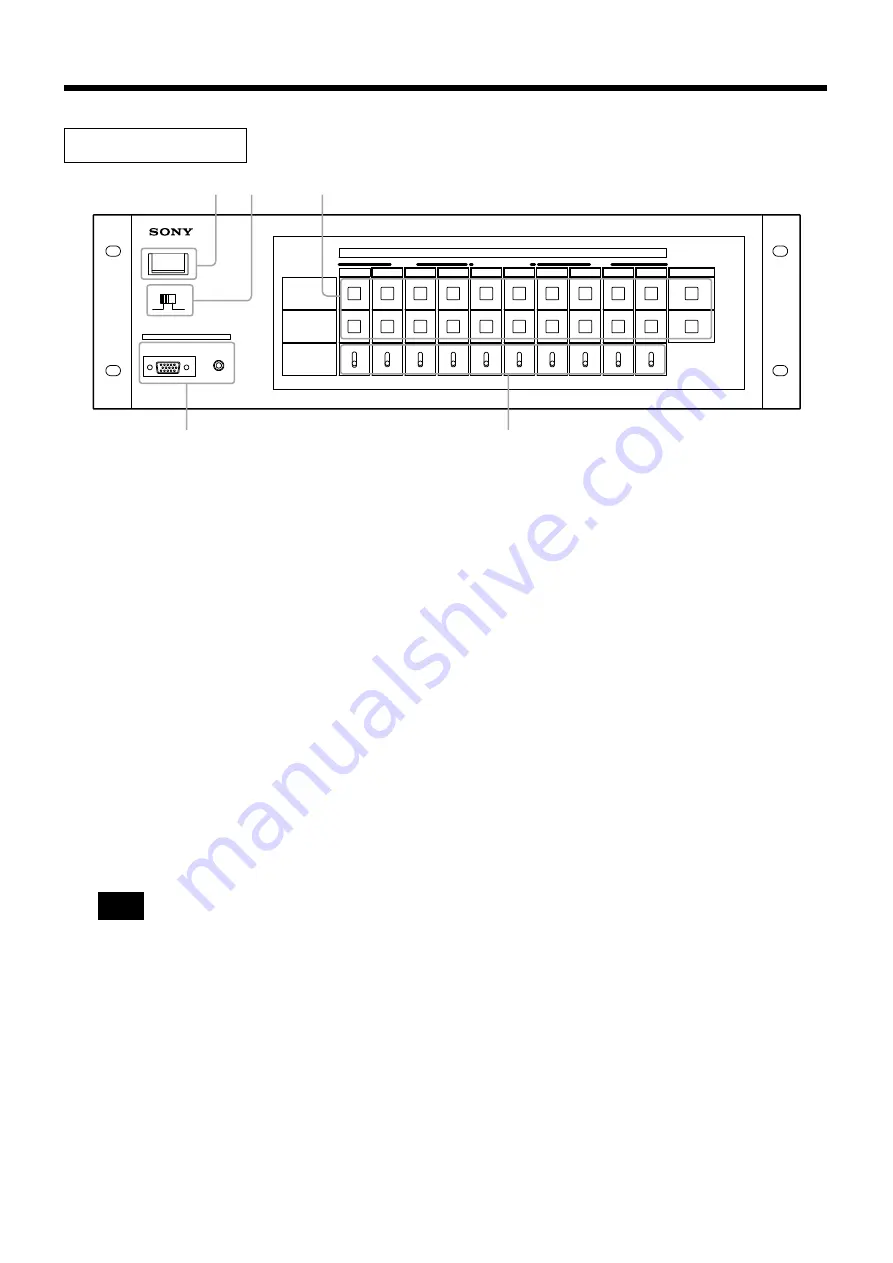
4
Location and function of parts
Front panel
1
POWER button
Press to turn this unit ON.
At this moment, RS-232C terminal on the rear panel
transmits a POWER ON command to the projector or
plasma display.
When the power of this unit is turned off, transmits a
POWER STANDBY command to them.
2
LOCK switch
When this switch is turned ON, button operation on
the crosspoint buttons are prohibited.
When operating the unit remotely by using the RS-
232C or PARALLEL INPUT terminal on the rear
panel, miss-operation is prevented.
3
INPUT 10 front input terminals
These are RGB and AUDIO front input terminal for
laptop computer. When either RGB input or AUDIO
input is plugged in with INPUT 10 selected mode,
front input is automatically selected.
When connecting the display output terminal of the
computer with RGB front input terminal, be sure to
use the D-sub 15 pin
˜
D-sub 15 pin, fully connec-
tion cable.
4
Crosspoint buttons
These select from input to output of signals.
The input signal to be output to OUTPUT 1 or 2 can
be select from INPUT 1 through 10 and OFF buttons,
and the selected button lights up.
When the OFF button is pressed, video and audio
signals are not output.
Channels 1 through 4 are composite video input
channels.
Channels 5 and 6 are component video input or
composite video input channel.
Channels 7 through 10 are RGB input channels for
computer respectively.
5
AUDIO INPUT LEVEL select switch
The reference input level can be switched between
0dBu/-10dBu.
In general, the level is 0 dBu for digital equipment
such as DVD and CD, and -10dBu for video equip-
ment. For details, please refer to the operation manual
of the equipment to be connected, and set it appropri-
ately.
Note
LOCK
POWER
OFF
ON
RGB
INPUT 10
OUTPUT 1
AUDIO
OUTPUT 2
/MONITOR
INPUT
VIDEO
RGB
COMPONENT/VIDEO
MATRIX SWITCHER PVS-R102
0dBu
-10dBu
1
2
3
4
5
6
7
8
9
10
OFF
0dBu
-10dBu
0dBu
-10dBu
0dBu
-10dBu
0dBu
-10dBu
0dBu
-10dBu
0dBu
-10dBu
0dBu
-10dBu
0dBu
-10dBu
0dBu
-10dBu
AUDIO INPUT LEVEL
1
4
2
5
3