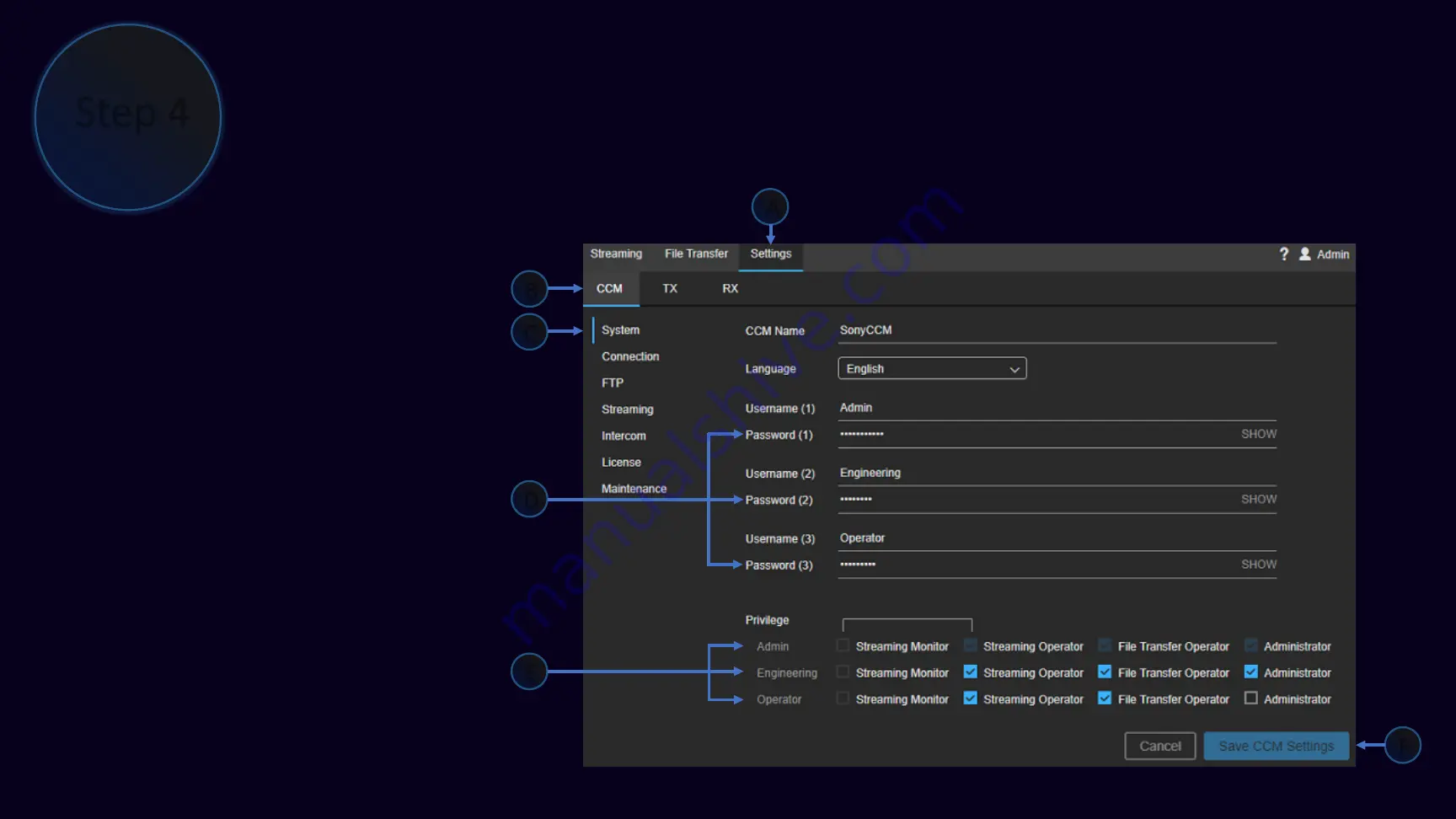
Create Users
Up to 3 unique users can access the system simultaneously. Each has its own rights.
A) Select ‘Settings’ tab
B) Select ‘CCM’ sub-tab
C) Select ‘System’
D) Create a unique user-name
and password for each user
Note: Passwords must be at least
8 characters long and use a combination
of letters and numbers.
E) Assign ‘Privileges’ for each user
F) Click ‘Save CCM Settings’
B
C
D
E
F
A
Step 4































