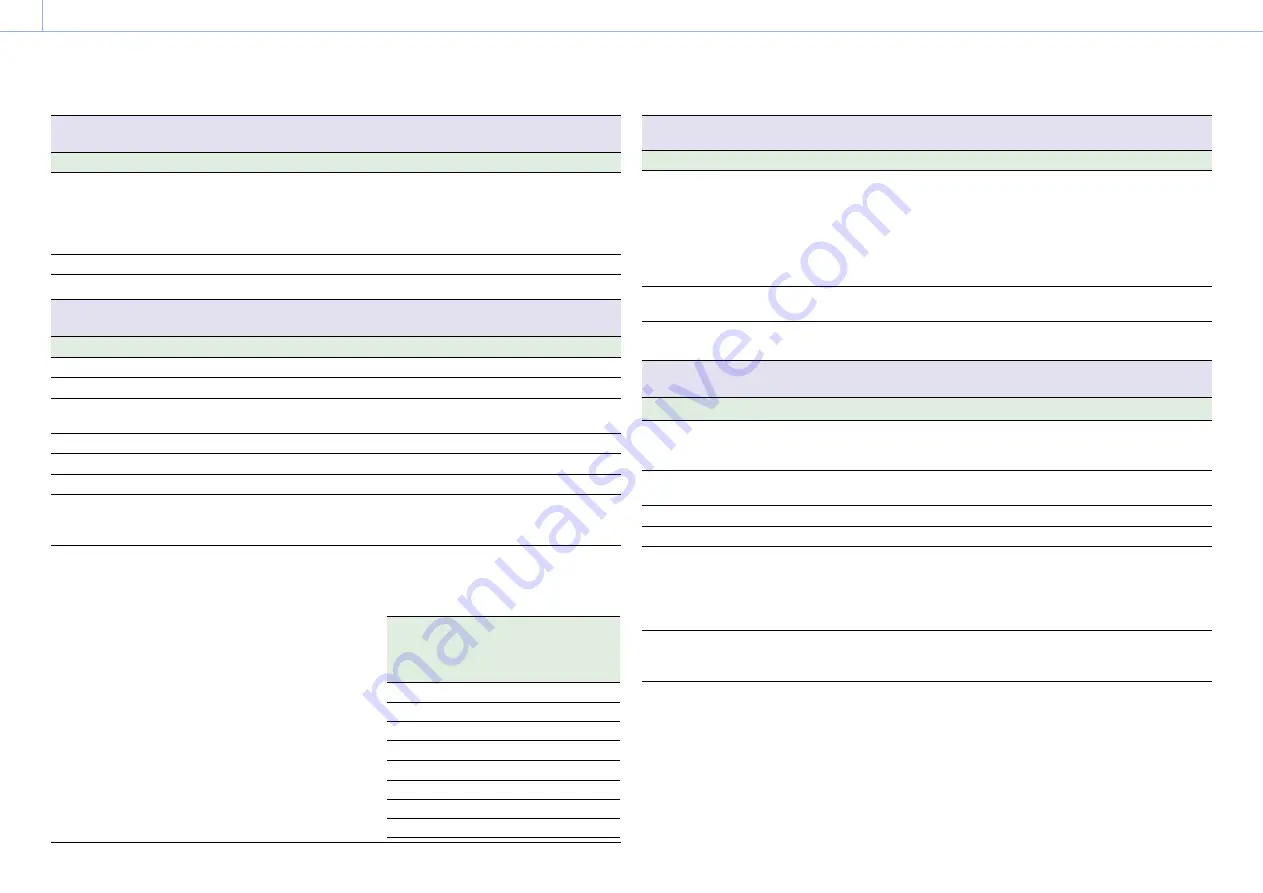
000
5. Menu Display and Settings: Setup Menu List
56
Paint >Black
Sets black settings.
Item
Sub-item setting
Description
Master Black
–99 to +99 (
±0
)
Sets the master black level.
[Note]
Fine adjustment is supported by turning the SEL/
SET dial slowly. In this case, the displayed value
may not change.
R Black
–99 to +99 (
±0
)
Sets the R black level.
B Black
–99 to +99 (
±0
)
Sets the B black level.
Paint >Gamma
Sets gamma correction settings.
Item
Sub-item setting
Description
Setting
On
/ Off
Turns the gamma correction function on/off.
Step Gamma
0.35 to
0.45
to 0.90
Sets a gamma correction value in 0.05 steps.
Master
Gamma
–99 to +99 (
±0
)
Sets the master gamma level.
R Gamma
–99 to +99 (
±0
)
Sets the R gamma level.
G Gamma
–99 to +99 (
±0
)
Sets the G gamma level.
B Gamma
–99 to +99 (
±0
)
Sets the B gamma level.
Gamma
Category
STD
/ HG / User / S-Log2 / S-Log3
Selects use of standard gamma (STD),
HyperGamma (HG), user gamma (User),
S-Log2, or S-Log3.
Gamma Select When Gamma Category is set to STD:
STD1 DVW / STD2 × 4.5 / STD3 × 3.5 /
STD4 240M /
STD5 R709
/ STD6 × 5.0
When Gamma Category is set to HG:
HG1 3250G36 / HG2 4600G30 / HG3
3259G40 / HG4 4609G33 / HG7 8009G40 /
HG8 8009G33
When Gamma Category is set to User:
User 1 / User 2 / User 3 / User 4 / User 5
When Gamma Category is set to SLog2:
S-Log2
When Gamma Category is set to SLog3:
S-Log3
Selects the gamma table used for gamma
correction.
See the table below for details about
hypergamma and S-Log2/S-Log3.
Name
Dynamic
range
White
limit
18% gray card
video output
(20% video
input)
HG1 3250G36 325%
100%
36%
HG2 4600G30 460%
100%
30%
HG3 3259G40 325%
109%
40%
HG4 4609G33 460%
109%
33%
HG7 8009G40 800%
109%
40%
HG8 8009G33 800%
109%
33%
S-Log2
1300%
–
32%
S-Log3
1300%
–
41%
Paint >Black Gamma
Sets black gamma correction settings.
Item
Sub-item setting
Description
Setting
On /
Off
Turns the black gamma correction function
on/off.
(Enabled when Gamma >Gamma Category
is set to STD)
[Note]
The Black Gamma and Knee >Knee Saturation
functions cannot be used at the same time.
Range
Low / Mid /
High
Selects the effective range of the black
gamma correction.
Master Black
Gamma
–99 to +99 (
±0
)
Sets the master black gamma level.
Paint >Knee
Sets knee correction settings.
Item
Sub-item setting
Description
Setting
On
/ Off
Turns the knee correction function on/off.
(Enabled when Gamma >Gamma Category
is set to STD)
Auto Knee
On
/ Off
Turns the auto knee correction function on/
off.
Point
75% to 109% (
90%
)
Sets the knee point.
Slope
–99 to +99 (
±0
)
Sets the knee slope.
Knee
Saturation
On
/ Off
Enables/disables knee saturation adjustment
(adjusts coloring above the knee point).
[Note]
The Black Gamma and Knee >Knee Saturation
functions cannot be used at the same time.
Knee
Saturation
Level
–99 to +99 (
±0
)
Sets the level for adjusting the coloring
above the knee point (knee saturation).















































