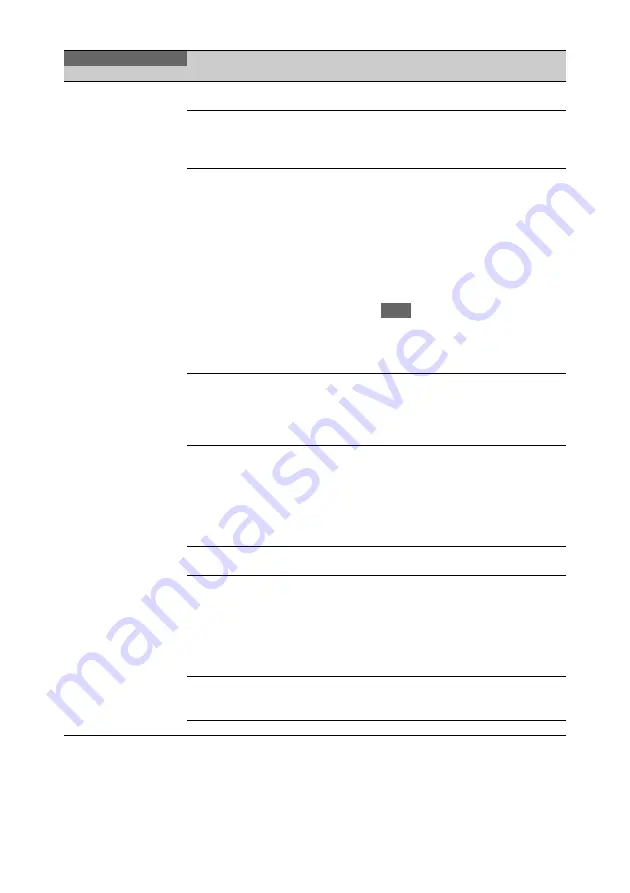
152
Camera Config
Makes settings related to
various camcorder
operations.
Color Bars Select
ARIB
/100%/75%/
SMPTE
Selects the color bar type.
User Menu Only On/
Off
Selects whether to display the USER
menu only (“On”) or display the menu
list (“Off”) when the camcorder is
displaying the menu.
User Menu with
Lock
On/
Off
Selects whether to lock the menu
display, showing the USER menu only.
On:
Enter an arbitrary passcode number
to lock the menu display. (Only the
USER menu is displayed.)
Off:
Enter the passcode number entered
when “On” was selected to unlock
the menu display. (When unlocked,
the normal menu list is displayed.)
Note
In normal menu display operation, this
item is not displayed.
For details about menu display operation,
see
.
RM Common
Memory
On
/Off
Selects whether to share (“On”) or not
share (“Off”) settings between times
when a remote control unit is connected
and times when the camcorder is used
locally.
RM Rec Start
RM
/CAM/PARA
For times when a remote control unit is
connected, selects whether recording
start/stop buttons are enabled on the
camcorder or the remote control unit.
RM:
Remote control unit
CAM:
Camcorder
PARA:
Both
Image Invert
On/
Off
Turns the function that inverts images
vertically on/off.
Rec Start/Stop
Beep
On/
Off
Specifies whether to generate (“On”) or
not generate (“Off”) a beep alarm when
recording starts/stops.
With this item set to “On,” a single beep
sounds when recording starts and a
double beep sounds when recording
stops.
Rec Status
Indicator
On/
Off
Specifies whether to display the
recording status indicator in the
viewfinder.
Fan Control
Auto
/Off in Rec
Sets the fan control mode.
MAINTENANCE
Item
Sub-item
Setting
Description
Summary of Contents for PXW-X320
Page 223: ......
















































