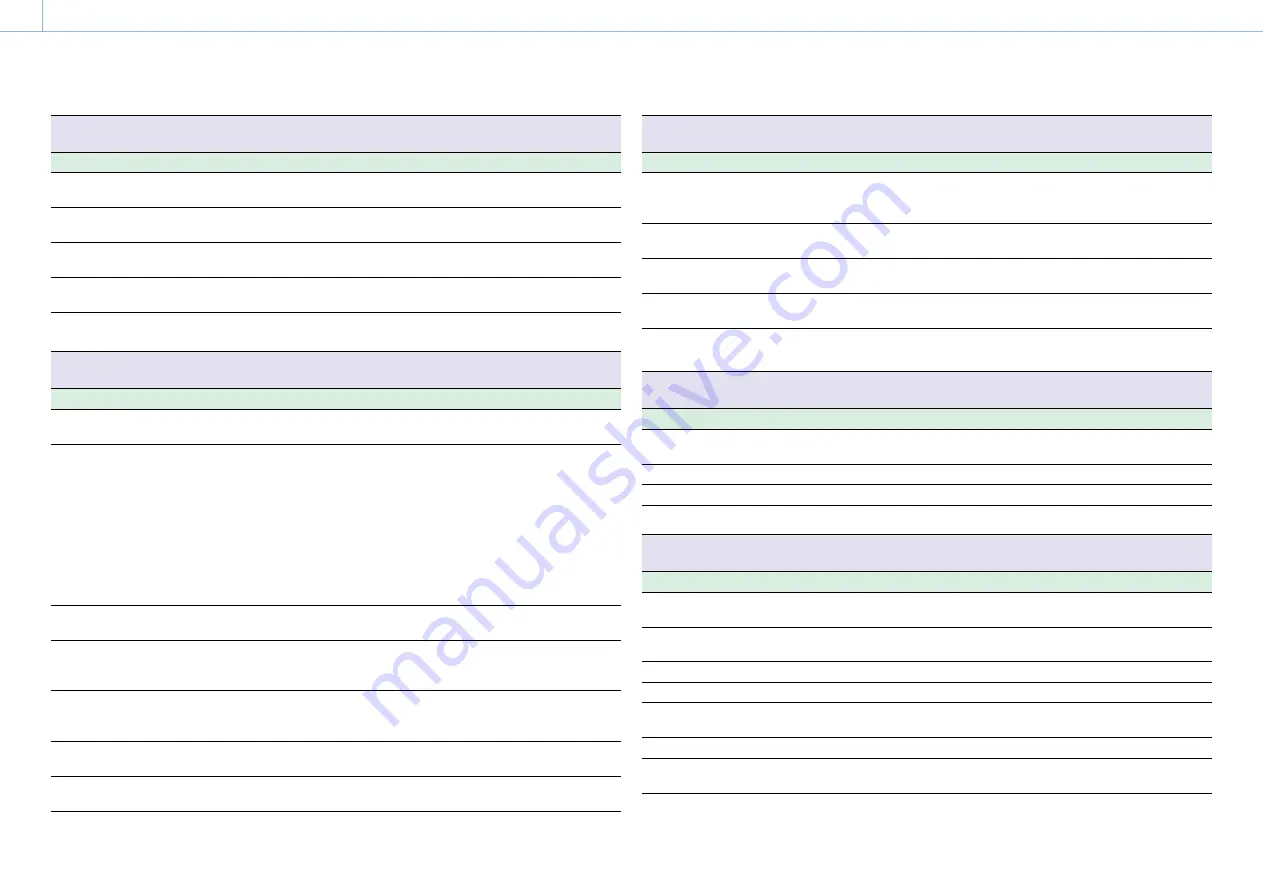
000
7. Menu Display and Settings: Menu List
88
Operation >Gain Switch
Sets the gain value switch settings.
Item
Setting
Description
Gain<L>
–3dB/
0dB
/3dB/6dB/9dB/12dB/
18dB/24dB/30dB/36dB/42dB
Selects the gain value for the L position of the
GAIN switch.
Gain<M>
–3dB/0dB/3dB/
6dB
/9dB/12dB/
18dB/24dB/30dB/36dB/42dB
Selects the gain value for the M position of the
GAIN switch.
Gain<H>
–3dB/0dB/3dB/6dB/9dB/
12dB
/
18dB/24dB/30dB/36dB/42dB
Selects the gain value for the H position of the
GAIN switch.
Gain <Turbo>
–3dB/0dB/3dB/6dB/9dB/12dB/
18dB/24dB/30dB/36dB/
42dB
Selects the gain value when the Turbo Gain
function is assigned to an assignable switch.
Shockless Gain
On/
Off
Turns shockless gain (function that switches the
gain smoothly when the gain is switched) on/off.
Operation >Auto Iris
Sets the auto iris.
Item
Setting
Description
Iris Override
On/
Off
Turns iris override (setting opens or closes the iris
more than normal) on/off.
Mode
Backlight/
Standard
/Spotlight
Selects the control mode of the auto iris.
Backlight: Backlight mode (mode for reduced
darkening of a subject when the subject is
backlit)
Standard: Standard mode (cannot be selected
when using optional remote control
connection)
Spotlight: Spotlight mode (mode for reduced
blown out highlights when subject is lit by
spotlighting)
Level
–99 to
±0
to +99
Sets the convergence target level (larger values
increase brightness.)
Speed
–99 to
±0
to +99
Sets the control speed (speed of response to
changes in the video). (Larger values specify
quicker reaction times.)
Clip High light
On/
Off
Turns the function that ignores brightest areas to
provide a flatter reaction to high luminance on/
off.
Detect Window
1
/2/3/4/5/6/Var
Selects the type of auto iris detection window.
Var: Variable
Detect Window
Indication
On/
Off
Turns the function that displays the auto iris
detection window frame using a marker on/off.
Operation >Auto Iris
Sets the auto iris.
Item
Setting
Description
Iris APL Ratio
–99 to
±0
to +99
If the Mode setting for Auto Iris is set to Standard,
sets the mix ratio of peak to mean auto iris
detection value.
Iris Var Width
40 to
500
to 999
Sets the width of the window when Iris Window is
set to Var.
Iris Var Height
70 to
500
to 999
Sets the height of the window when Iris Window
is set to Var.
Iris Var H Position
–479 to
0
to 479
Sets the horizontal position of the window when
Iris Window is set to Var.
Iris Var V Position
–464 to
0
to 464
Sets the vertical position of the window when Iris
Window is set to Var.
Operation >Zebra
Sets the display of zebra patterns.
Item
Setting
Description
Zebra Select
1
/2/Both
Selects the zebra pattern type (Zebra 1, Zebra 2,
Both).
Zebra1 Level
50% to
70%
to 107%
Sets the Zebra 1 display level.
Zebra1 Aperture Level 1 to
10%
to 20%
Sets the Zebra 1 aperture level.
Zebra2 Level
52% to
100%
to 109%
Sets the Zebra 2 display level.
Operation >Display On/Off
Selects the items to display in the viewfinder.
Item
Setting
Description
Video Level Warning
On
/Off
Turns the warnings that appear when the video
level is too bright or too dark on/off.
Shutter Setting
On
/Off
Turns the shutter mode and shutter speed
indicators on/off.
ND Filter Position
On
/Off
Turns the ND filter setting indicator on/off.
Gain Setting
On
/Off
Turns the gain setting indicator on/off.
Rec/Play Status
On
/Off
Turns the recording and playback indicators on/
off.
Color Temp.
On
/Off
Turns the color temperature indicator on/off.
Frame Rate/Interval
On
/Off
Turns the special recording mode indicator on/
off.
















































