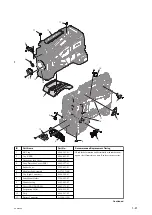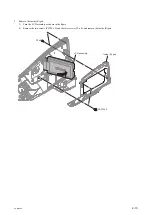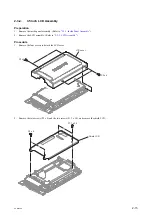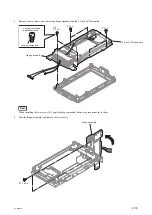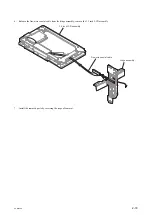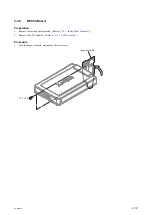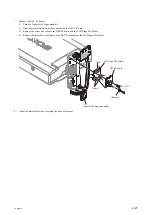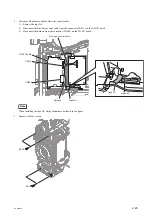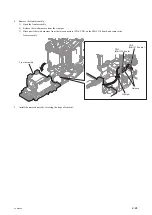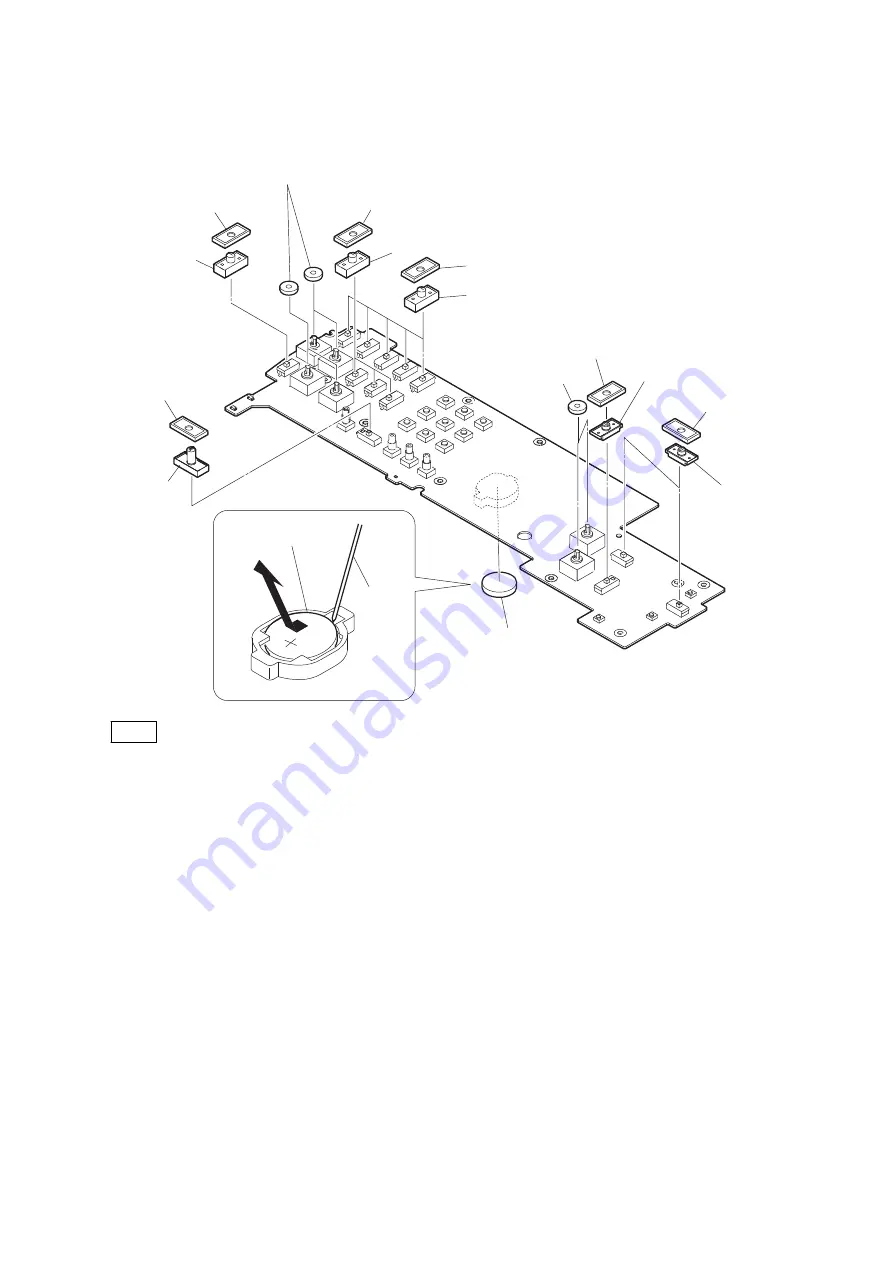
7.
Remove the six audio volume cushions, 13 drop protection rubbers (SW), nine SW knobs (C), SW knob (B), and
three SW knobs (A) from the FP-208 board.
Lithium battery
Insulated
stick
Drop protection
rubber (SW)
Drop protection
rubbers (SW)
Drop protection
rubbers (SW)
Drop protection
rubber (SW)
Drop protection
rubber (SW)
SW knob (C)
SW knobs (C)
SW knobs (C)
Audio volume cushions
Audio volume cushions
SW knob (B)
Drop protection
rubbers (SW)
SW knobs (A)
SW knob (A)
Lithium battery
Note
When installing the lithium battery, not to mistake the orientation of the lithium battery.
8.
Install the removed parts by reversing the steps of removal.
PXW-X500
2-9
Summary of Contents for PXW-X500
Page 1: ...SOLID STATE MEMORY CAMCORDER PXW X500 SERVICE MANUAL 1st Edition ...
Page 4: ......
Page 8: ......
Page 10: ......
Page 54: ......
Page 87: ...3 Remove the tape AS Tape AS PXW X500 2 33 ...
Page 109: ...4 Install the removed parts by reversing the steps of removal PXW X500 2 55 ...
Page 158: ......
Page 183: ......
Page 184: ...PXW X500 SY PXW X500 CN J E 9 878 582 01 Sony Corporation Printed in Japan 2014 11 08 2014 ...