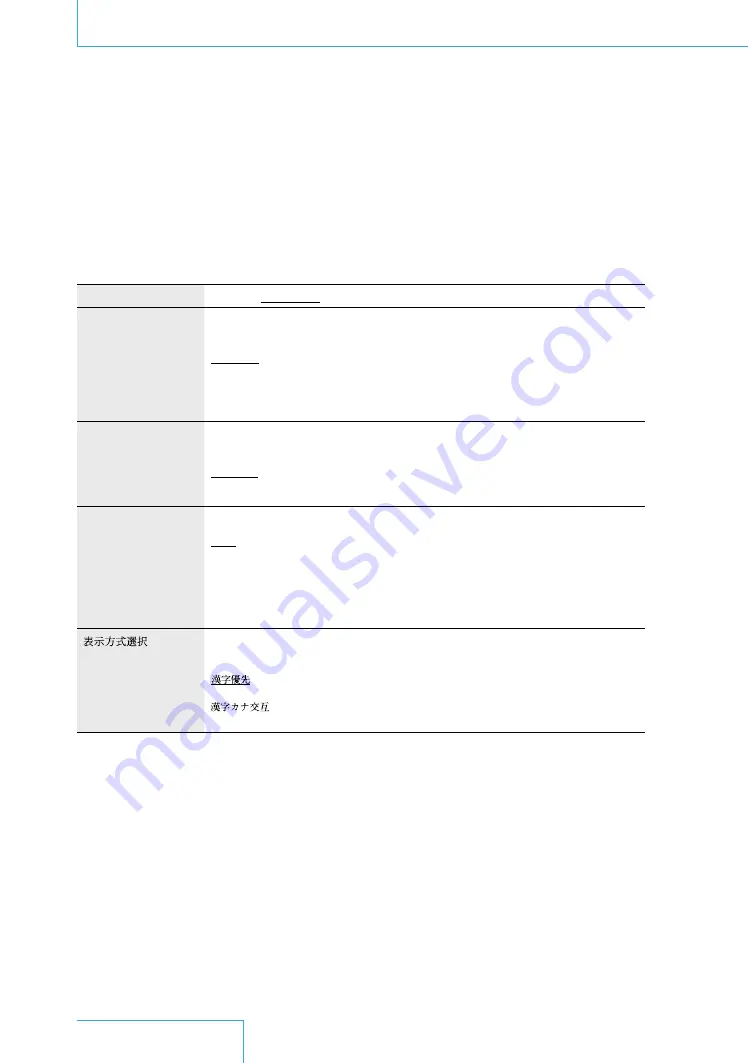
Menu option (continued)
“Option” menu
Use the “Option” menu to change the player’s setup options.
Item
Options (underlined: default setting)
AVLS
This setting limits the maximum volume to prevent leakage of sound and
damage to your hearing (Auto Volume Limiter System).
AVLS Off
The volume changes as the VOLUME control is turned.
AVLS On
The Auto Volume Limiter System is on. If the fixed volume is
exceeded, “AVLS” flashes and the volume remains at a
moderate level.
Beep
This setting lets you turn on or off the beep that is emitted when the player or
the remote is operated.
Beep On
The beep sounds.
Beep Off
The beep does not sound.
Backlight
This setting lets you turn the remote display backlight on or off.
Auto
The backlight turns on when you operate the remote, and
automatically turns off when the player is not used for a
while.
On
The backlight stays on.
Off
The backlight stays off.
This setting selects a title display on the remote, when you insert an MD with a
Japanese title.
Only the Japanese title in Japanese mode is displayed.
The titles in Japanese mode and English mode are displayed
alternately.
30
31
Settings














































