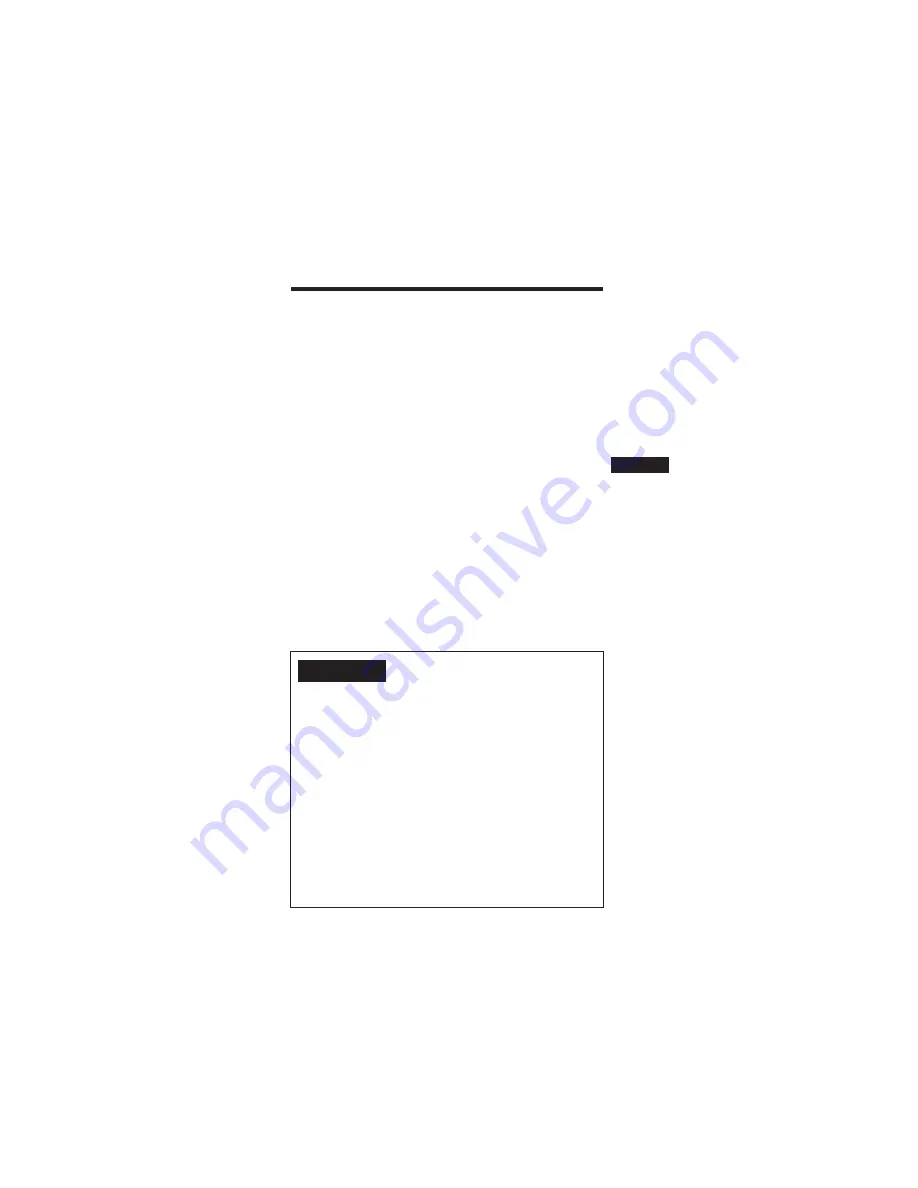
QN-022PCM 3-860-382-11
GB
9
GB
Driver Installation on DOS and
Windows 3.X
Make sure your PC recognises the PCMCIA card via
PCMCIA Card Manager.
For more information about PCMCIA card drivers,
refer to your PC’s user manual. If your PC does not
recognise the PCMCIA card, follow the instruction
below.
1
Insert the supplied Driver software disk
into your disk drive.
2
At the DOS command line, type
C:/>
COPY A:CONFIG21.EXE<CR>
3
Insert the PCMCIA Card into a PC slot.
4
Start up the PCMCIA driver by typing:
CONFIG21<Enter>
IMPORTANT
If your PCMCIA card is not recognized,
check
whether your portable is equipped with a memory
manager, for example EMM386. If it has, you must
insert a 4 to 32 K memory exclusion field (e.g.:
X=D000-D800) after the command EMM386.EXE in
the CONFIG.SYS file to start up the card, for
example :
DEVICE=C:\WINDOWS\EMM386.EXE NOEMS
X=D000-D800
In Windows’ SYSTEM.INI file, it is sometimes
necessary to redeclare the field in the [386Enh]
section, using the command EmmExclude=D000-
D800
Summary of Contents for QN-022PCM
Page 2: ...QN 022PCM 3 860 382 11 ...












































