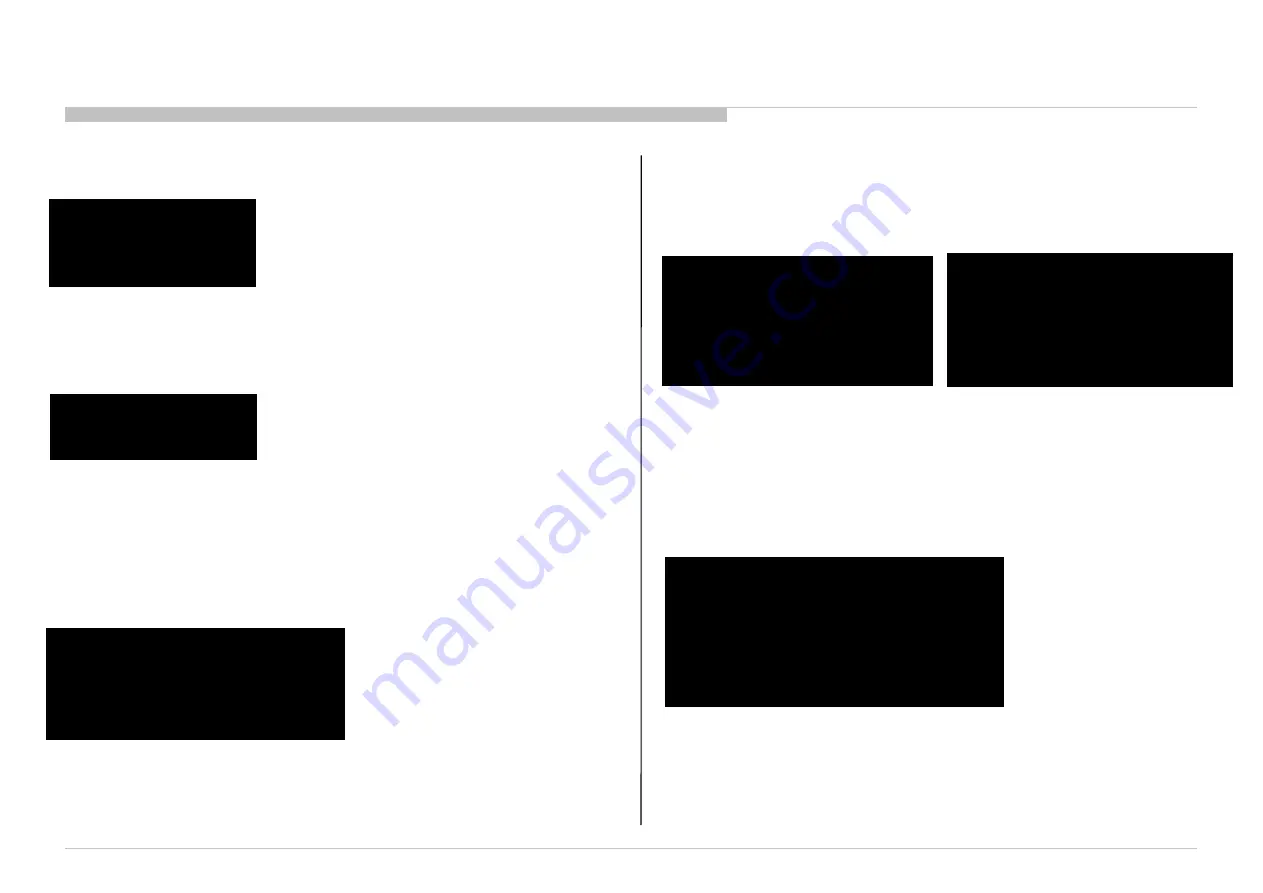
RB1G
CHASSIS
W600A/ W603A/ W605A/ W607A/ W650A/ W651A/ W653A/
W654A/ W655A/ W656A/W657A/ W658A/ W670A/ W674A
4-10-1. STEP1
224
Service Adjustment
4-10. VCOM Adjustment (HFR-SDC Panel)
VPC SERVICE
002 VCOM
000 ENABLE 0
1.
in “VPC” service mode
a.
Select “002 VCOM” category by pressing “2 /
5” on remote.
b.
Select “000 ENABLE” item by pressing “1 / 4”
on remote..
c.
Change ENABLE from “0” to “1” by pressing
“3” to enable VCOM adjustment.
4-8-2. STEP2
VPC SERVICE
002 VCOM
001 ADJUST 64
2.
in “VPC” service mode
a.
Select “002 VCOM” category by pressing
“2 / 5” on remote.
b.
Select “001 ADJUST” item by pressing “1 /
4” on remote.
c.
Change data by pressing “3 / 6” on remote.
Every time you push the button, an
evaluation screen is displayed for 5
seconds.
d.
Finish the adjustment when the picture
seems OK.
DIGITAL (DIG_SRV_MODE) SERVICE
REC_SETTING
* 1 Key Copy
2 HDD Re-Register
1. in “Digital” service mode
a.Select “003 DIG_SRV_MODE” category by pressing “2 / 5” on remote.
b. Select “006 REC_SETTING ” item by pressing “1 / 4” on remote.
c. Press “0” or “10” to go to detailed REC Setting screen.
4-11-1. STEP1
2.
in detailed REC setting screen
a.
Press “1” to select “Key Copy” item
b.
Press “Enter” or “12” twice to execute the command.
c.
If OK, show the message “Key Copy OK”. If NG, show the message
“Key Copy NG (= xx )”.
d.
Press “Return” to return to previous page.
DIGITAL (
DIG_SRV_MODE)
SERVICE
REC_SETTING
* 1 Key Copy
2 HDD Re-Register
Key Copy OK
DIGITAL (
DIG_SRV_MODE
) SERVICE
REC_SETTING
* 1 Key Copy
2 HDD Re-Register
Key Copy NG ( xx )
4-11-2. STEP2
3.
in detailed REC setting screen
a.
Press “2” to select “HDD Re-Register” Item.
b.
Press “Enter” or “12” twice to execute the command.
c.
If OK, xx= x+1. If NG, xx=x.
d.
Press “Return” to return to previous page.
DIGITAL (
DIG_SRV_MODE
) SERVICE
REC_SETTING
1 Key Copy
* 2 HDD Re-Register
(x) HDDs OK ( xx )
4-11-3. STEP3
4-11. REC Setting (Japan/Europe/Australia/New Zealand)































