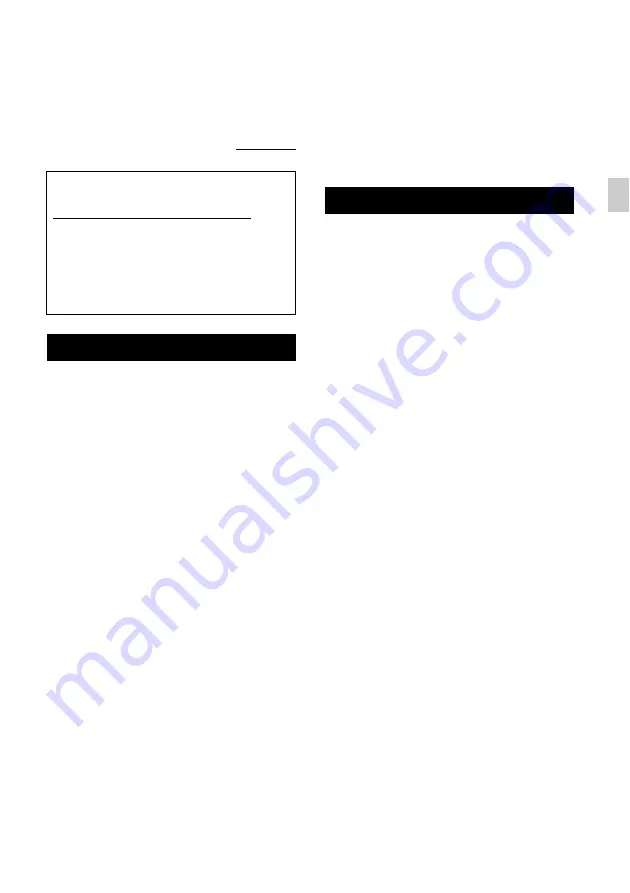
1
US
Owner’s Record
The model and serial numbers are
located on the bottom of the unit.
Record these numbers in the space
provided below. Refer to them
whenever you call upon your Sony dealer regarding
this product.
Model No. RDP-XA700iPN Serial No.
To reduce the risk of fire or electric shock, do not
expose this apparatus to dripping or splashing, and
do not place objects filled with liquids, such as
vases, on the apparatus.
To reduce the risk of fire, do not cover the apparatus
with newspapers, tablecloths, curtains, etc.
Do not place the naked flame sources such as lighted
candles on the apparatus.
Do not install the appliance in a confined space, such
as a bookcase or built-in cabinet.
As the main plug is used to disconnect the unit from
the mains, connect the unit to an easily accessible
AC outlet. Should you notice an abnormality in the
unit, disconnect the main plug from the AC outlet
immediately.
Do not expose batteries or apparatus with battery-
installed to excessive heat such as sunshine, fire or
the like.
Battery may explode if mistreated. Do not recharge,
disassemble or dispose of in fire.
The unit is not disconnected from the mains as long
as it is connected to the AC outlet, even if the unit
itself has been turned off.
Keep the lithium battery out of the reach of children.
Should the battery be swallowed, immediately
consult a doctor.
Dispose of used battery promptly. Keep away from
children.
The dating code and the nameplate are located on the
bottom exterior.
You are cautioned that any changes or modifications
not expressly approved in this manual could void
your authority to operate this equipment.
Danger of explosion if battery is incorrectly
replaced. Replace only with the same or equivalent
type.
Replace the battery with a Sony CR2025 lithium
battery.
Use of another battery may present a risk of fire or
explosion.
For customers in the United
States
Customer Support Information
If you have any questions about this product, you
may call; Sony Customer Information Service
Center 1-800-222-7669 or
http://esupport.sony.com
FOR UNITED STATES CUSTOMERS. NOT
APPLICABLE IN CANADA, INCLUDING IN
THE PROVINCE OF QUEBEC.
POUR LES CONSOMMATEURS AUX
ÉTATSUNIS. PAS APPLICABLE AU CANADA,
Y COMPRIS LA PROVINCE DE QUÉBEC.
For customers in the USA
Please register this product on line at
http://www.sony.com/productregistration
Proper registration will enable us to send you
periodic mailings about new products, services,
and other important announcements. Registering
your product will also allow us to contact you in
the unlikely event that the product needs
adjustment or modification. Thank you.
WARNING
CAUTION






































