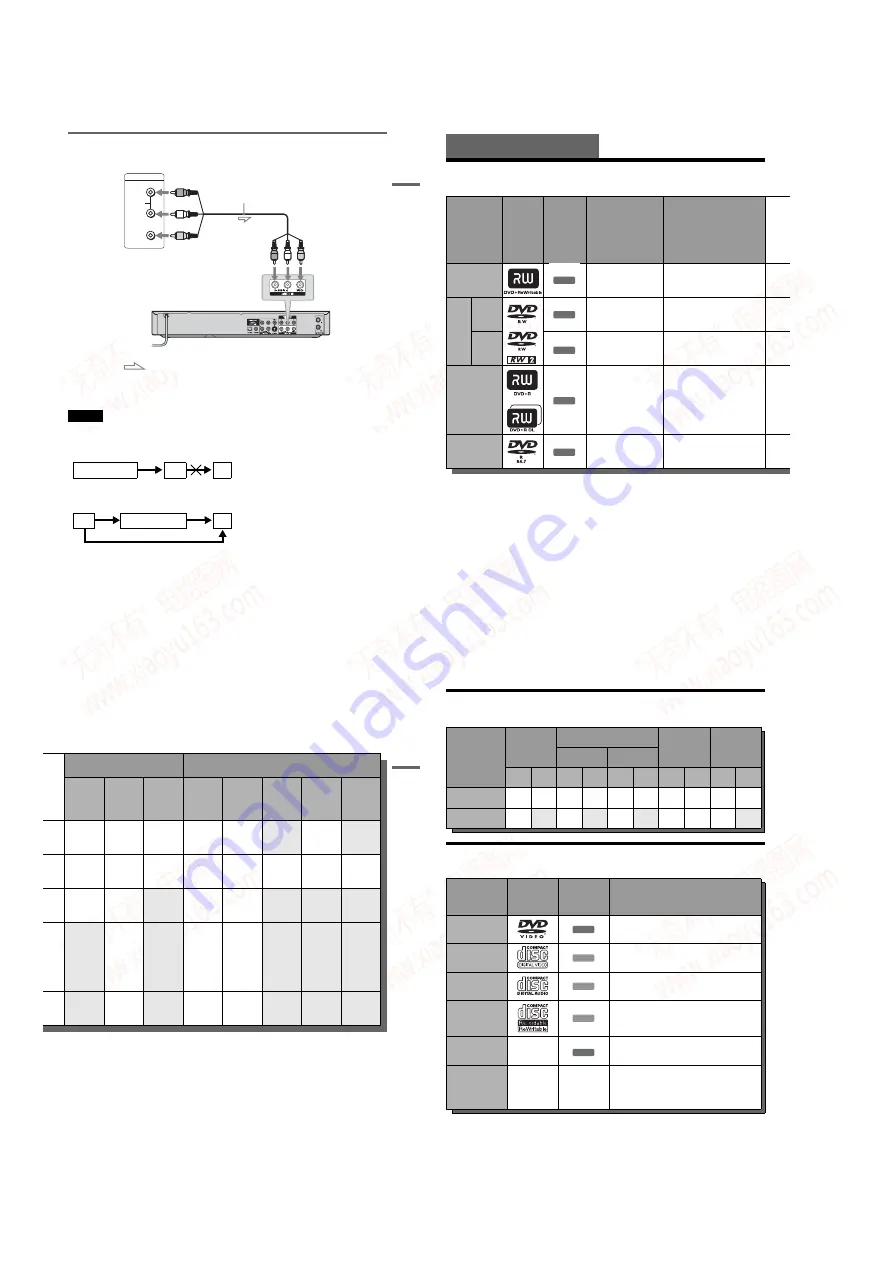
1-6
27
Hookups
and Settings
Connecting to the LINE 1 IN jacks
You can connect a VCR or similar device.
z
Hint
When the connected equipment outputs only monaural sound, connect an audio cord to the LINE 2 IN AUDIO L
(MONO) jack.
Notes
• Do not connect the output jack of this recorder to another equipment’s input jack with the other equipment’s output
jack connected to the input jack of this recorder. Noise (feedback) may result.
• Pictures containing copy protection signals that prohibit any copying cannot be recorded.
• If you pass the recorder signals via the VCR, you may not receive a clear image on your TV screen.
Be sure to connect your VCR to the DVD recorder and your TV in the order shown below. To watch video tapes,
watch the tapes through a second line input on your TV.
• If the recorder’s power cord is disconnected, you will not be able to view the signals from the connected VCR.
• Do not connect more than one type of video cord between the recorder and your TV at the same time.
LINE OUTPUT
AUDIO
R
L
VIDEO
VCR, etc.
DVD recorder
Audio/video cord
(not supplied)
: Signal flow
to LINE 1 IN
VCR
DVD recorder
TV
VCR
DVD recorder
TV
Line input 1
Line input 2
28
Quick Guide to Disc Types
Recordable and Playable Discs
Usable disc versions (as of May 2005)
• 4×-speed or slower DVD+RWs
• 2×-speed or slower DVD-RWs (Ver.1.1, Ver.1.1
with CPRM
*1
)
• 4×-speed or slower DVD-RWs (Ver.1.2, Ver.1.2
with CPRM)
• 8×-speed or slower DVD+Rs
• 8×-speed or slower DVD-Rs (Ver.2.0)
• 2.4×-speed DVD+R DL (Double Layer) discs
“DVD+RW,” “DVD-RW,” “DVD+R,” “DVD+R DL,”
and “DVD-R” logos are trademarks.
Disc Type
Disc
Logo
Icon used
in this
manual
Formatting
(new discs)
Compatibility with other
DVD players (finalizing)
DVD+RW
Automatically
formatted
Playable on DVD+RW
compatible players
(automatically finalized)
DVD-
RW
VR
mode
Format in VR mode
*2
(page 66)
Playable only on VR mode
compatible players (finalization
unnecessary) (page 67)
Video
mode
Format in Video
mode
*2
(page 66)
Playable on most DVD players
(finalization necessary)
(page 67)
DVD+R
Automatically
formatted
Playable on DVD+R compatible
players (finalization necessary)
(page 67)
DVD+R DL
DVD-R
Automatically
formatted
Playable on most DVD players
(finalization necessary)
(page 67)
+
RW
-RWVR
-RW
Video
+
R
-
R
29
Quick
Guide to Disc Types
Discs that cannot be recorded on
• DVD-RWs (Ver.1.0)
• DVD+RWs that are not 2.4×-speed compatible
• 8 cm discs
• DVD-R DL (Dual Layer) discs
• DVD-Rs in VR mode (Video Recording format)
• DVD-Rs with CPRM
*1
*1
CPRM (Content Protection for Recordable Media) is
a coding technology that protects copyrights for
images.
*2
Unused DVD-RWs are automatically formatted
according to the setting of “Format DVD” in
“Features” setup (page 81).
*3
Erasing titles only frees up disc space if you erase the
last title.
*4
Erasing titles does not free up disc space.
Recording Features
Editing Features
Rewrite
(page 66)
Auto
Chapter
(page 48)
Manual
Chapter
(page 59)
Change
Title
Name
(page 60)
Erase
Title/
Chapter
(page 56)
A-B
Erase
(page 57)
Divide
Title
(page 58)
Playlist
(page 61)
No
Yes
No
Yes
Yes
Yes
No
No
No
No
No
No
No
No
No
30
12 cm/8 cm Discs
Playable Discs
“DVD VIDEO” and “CD” logos are trademarks.
* A logical format of files and folders on DATA-CDs, defined by ISO (International Standard Organization).
Operation
DVD+RW
DVD-RW
DVD+R
DVD-R
VR mode
Video mode
12 cm
8 cm
12 cm
8 cm
12 cm
8 cm
12 cm
8 cm
12 cm
8 cm
Playback
Yes
Yes
Yes
Yes
Yes
Yes
Yes
—
Yes
Yes
Recording
Yes
No
Yes
No
Yes
No
Yes
—
Yes
No
Disc Type
Disc Logo
Icon Used
in This
Manual
Characteristics
DVD VIDEO
Discs such as movies that can be purchased or
rented
VIDEO CD
VIDEO CDs or CD-Rs/CD-RWs in VIDEO CD
format (with PBC function)
CD
Music CDs or CD-Rs/CD-RWs in music CD
format that can be purchased
DATA CD
CD-Rs/CD-RWs created on a PC or similar
device in music format, or MP3 or JPEG format
that conforms to ISO9660* Level 1/Level 2
DATA DVD
—
DVD+RWs/DVD-RWs/DVD+Rs/DVD-Rs in
MP3 or JPEG format conforming to UDF
8 cm DVD+RW/
DVD-RW/
DVD-R
—
—
8 cm DVD+RWs, DVD-RWs, and DVD-Rs
recorded with a DVD video camera
(Still images recorded with a DVD video camera
cannot be played.)
DVD
VCD
CD
DATA CD
DATA DVD
www. xiaoyu163. com
QQ 376315150
9
9
2
8
9
4
2
9
8
TEL 13942296513
9
9
2
8
9
4
2
9
8
0
5
1
5
1
3
6
7
3
Q
Q
TEL 13942296513 QQ 376315150 892498299
TEL 13942296513 QQ 376315150 892498299
















































