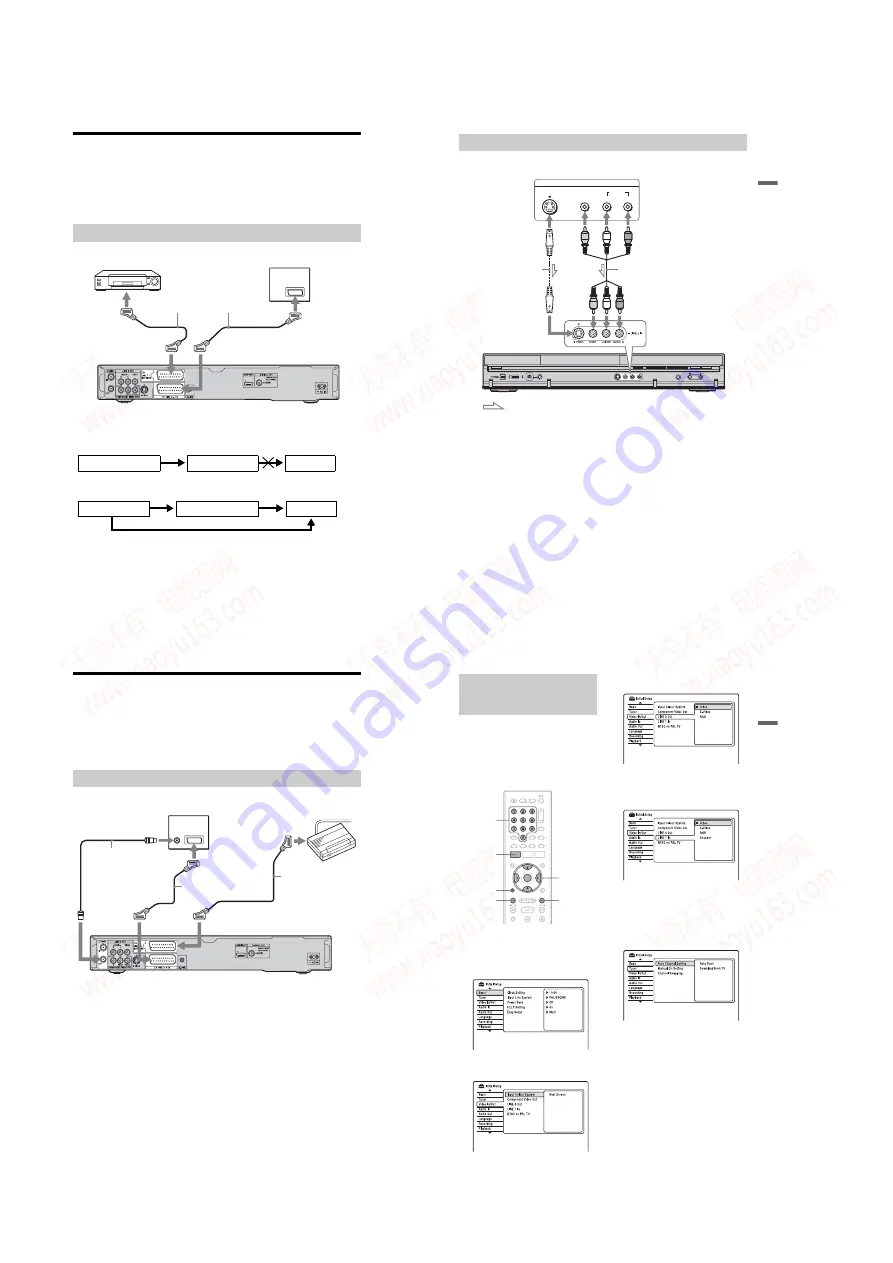
1-6
26
Connecting a VCR or Similar Device
After disconnecting the recorder’s mains lead from the mains, connect a VCR or similar
recording device to the LINE IN jacks of this recorder.
Use the DV IN jack on the front panel if the equipment has a DV output jack (i.LINK jack)
(page 84).
For details, refer to the instruction manual supplied with the connected equipment.
To record on this recorder, see “Recording from Connected Equipment” on page 59.
Connect a VCR or similar recording device to the LINE 1/DECODER jack of this recorder.
b
Notes
• Pictures containing copy protection signals that prohibit any copying cannot be recorded.
• If you pass the recorder signals through a VCR, you may not receive a clear image on your TV screen.
Be sure to connect your VCR to the DVD recorder and to your TV in the order shown below. To watch
video tapes, watch the tapes through a second line input on your TV.
• The SMARTLINK features are not available for devices connected via the DVD recorder’s LINE 1/
DECODER jack.
• When you record to a VCR from this DVD recorder, do not switch the input source to TV by pressing the
TV/DVD button on the remote.
• If you disconnect the recorder’s mains lead, you will not be able to view the signals from the connected
VCR.
Connecting to the LINE 1/DECODER jack
TV
DVD recorder
to
T
LINE 3 – TV
VCR
to
i
LINE 1/DECODER
SCART cord (not supplied)
to SCART input
VCR
DVD recorder
TV
Line input 1
Line input 2
DVD recorder
VCR
TV
27
H
ook
up
s and
Se
tti
n
gs
Connect a VCR or similar recording device to the LINE 2 IN jacks of this recorder. If the
equipment has an S-video jack, you can use an S-video cord instead of an audio/video cord.
z
Hint
When the connected equipment outputs only monaural sound, connect to only the L(MONO) and VIDEO
input jacks on the front of the recorder. Do not connect the R input jack.
b
Notes
• Do not connect the yellow LINE IN (VIDEO) jack when using an S-video cord.
• Do not connect the output jack of this recorder to another equipment’s input jack with the other
equipment’s output jack connected to the input jack of this recorder. This may cause noise (feedback).
• Do not connect more than one type of video cord between the recorder and your TV at the same time.
Connecting to the LINE 2 IN jacks on the front panel
OUTPUT
S VIDEO
AUDIO
L
R
VIDEO
VCR, etc.
Audio/video cord
(not supplied)
S-video cord
(not supplied)
DVD recorder
: Signal flow
to LINE 2 IN
28
Connecting an External Decoder
You can watch or record external decoder (PAY-TV/Canal Plus analogue decoder)
programmes if you connect a decoder (not supplied) to the recorder. Disconnect the recorder’s
mains lead from the mains when connecting the decoder. Note that when you set “LINE 1 In”
to “Decoder” in step 7 of “Setting external decoder (PAY-TV/Canal Plus analogue decoder)
programme positions” (page 29), you will not be able to select “L1” because Line 1 will
become a dedicated line for the decoder.
Connecting a decoder
TV
External decoder (PAY-TV/
Canal Plus analogue decoder)
DVD recorder
SCART cord
(not supplied)
29
H
ook
up
s and
Se
tti
n
gs
To watch or record PAY-TV/Canal Plus
analogue programmes, set your recorder to
receive the programme positions using the
on-screen display.
In order to set the programme positions
correctly, be sure to follow all of the steps
below.
1
Press SYSTEM MENU.
The System Menu appears.
2
Select “Initial Setup,” and press
ENTER.
3
Select “Video In/Out,” and press
ENTER.
4
Select “LINE 3 Out,” and press
ENTER.
5
Press
M
/
m
to select “Video” or
“RGB,” and press ENTER.
6
Select “LINE 1 In,” and press ENTER.
7
Press
M
/
m
to select “Decoder,” and
press ENTER.
8
Press
O
RETURN to return the cursor
to the left column.
9
Select “Tuner,” and press ENTER.
10
Select “Manual CH Setting,” and
press ENTER.
11
Select “Next Screen,” and press
ENTER.
Setting external decoder (PAY-
TV/Canal Plus analogue
decoder) programme positions
SYSTEM
MENU
O
RETURN
<
/
M
/
m
/
,
,
ENTER
Number
buttons
.
>
,
continued
www. xiaoyu163. com
QQ 376315150
9
9
2
8
9
4
2
9
8
TEL 13942296513
9
9
2
8
9
4
2
9
8
0
5
1
5
1
3
6
7
3
Q
Q
TEL 13942296513 QQ 376315150 892498299
TEL 13942296513 QQ 376315150 892498299
















































