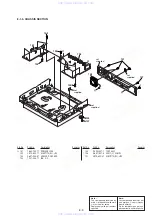6-6E
6-11. Path Individual Check (Pasted Screen Check).
Screen Transition
1.
Select the TL750 item from the menu.
2.
The device pasted screen (top of the color bar) is displayed.
(When visual check is required, the display does not move the
judgment screen but remains displaying the picture.
3.
When the ENTER key is pressed, the monitor display moves
the to the judgment screen.
4.
When the ENTER key is pressed on the judgment screen again,
the monitor display moves the to the menu screen.
<< PATH TEST MEN
· · · ·
U 1/2 >>
· · · ·
3) TL750
<< OSD >>
GRAPHICS
OK
<< OK >>
<< PATH TEST MEN
· · · ·
U 1/2 >>
· · · ·
3) TL750
Pasted picture
(Top of color bar is displayed.)
6-12. Path Individual Check
(Data Check Confirmation).
Screen Transition
1.
Select the check item “AVDEC
t
FBI” from the menu.
The path check is executed and result of judgment is displayed.
When the ENTER key is pressed on the judgment screen again,
the monitor display moves the to the menu screen.
<< PATH TEST MEN
· · · ·
U 2/2 >>
t
2) AVDEC
· · · ·
FBI
<< PATH TEST MEN
· · · ·
U 2/2 >>
t
3) AVDEC
· · · ·
FBI
Pasted picture
<< AVDEC FBI >>
CAPTURE OK
<<OK>>
www. xiaoyu163. com
QQ 376315150
9
9
2
8
9
4
2
9
8
TEL 13942296513
9
9
2
8
9
4
2
9
8
0
5
1
5
1
3
6
7
3
Q
Q
TEL 13942296513 QQ 376315150 892498299
TEL 13942296513 QQ 376315150 892498299