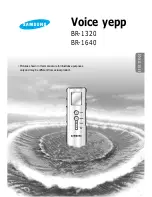143
Addi
tion
al
I
n
fo
rm
at
io
n
• Proceeding to the next or another album may
take some time.
• The image size that can be displayed is limited.
The following image sizes can be displayed:
width 160–5,120 pixels by height 120–3,840
pixels.
• This recorder supports MP3 audio tracks
recorded with a sampling frequency of 32 kHz,
44.1 kHz, and 48 kHz.
• No more than a 1 GB MP3 audio track can be
played.
• The recorder does not conform to audio tracks in
mp3PRO format.
• The recorder cannot play a DivX video file of a
size larger than 720 (width) × 576 (height)/4 GB.
• The recorder may not play a DivX video file
when the file has been combined from two or
more DivX video files.
Notes on copying JPEG image files/MP3
audio tracks
• You cannot copy JPEG image files/MP3 audio
tracks to the HDD if:
– The total number of JPEG image albums on
the HDD exceeds 999.
– The total number of JPEG image files/MP3
audio tracks under an album exceeds 999.
– The MP3 audio tracks are 1 GB or larger.
• Note that the size of JPEG image files copied to
the HDD may be automatically increased to fit
the TV screen.
• You cannot copy JPEG image files onto a DATA
DVD finalised on other recorders or devices.
• If a warning message indicating that the HDD is
full appears, erase several albums or files to
make space. For details on erasing tracks or files,
see page 90 or 99.
The
DV IN
jack on this recorder is i.LINK-
compliant for digital video cameras.
i.LINK is a more familiar term for IEEE
1394 data transport bus proposed by SONY,
and is a trademark approved by many
corporations.
IEEE 1394 is an international standard
standardized by the Institute of Electrical
and Electronics Engineers.
For details on how to dub when this recorder
is connected to other video equipment
having DV jacks, see page 81.
The DV IN jack on this recorder can only
input DVC-SD signals. It cannot output
signals. The DV IN jack will not accept
MICRO MV signals from equipment such as
a MICRO MV digital video camera with an
i.LINK jack.
For further precautions, see the notes on
page 81.
For details on precautions when connecting
this recorder, also refer to the instruction
manuals for the equipment to be connected.
b
Note
Normally, only one piece of equipment can be
connected to this recorder by the i.LINK cable
(DV connecting cable). When connecting this
recorder to i.LINK-compatible equipment having
two or more i.LINK jacks (DV jacks), refer to the
instruction manual of the equipment to be
connected.
i.LINK and are trademarks.
About i.LINK