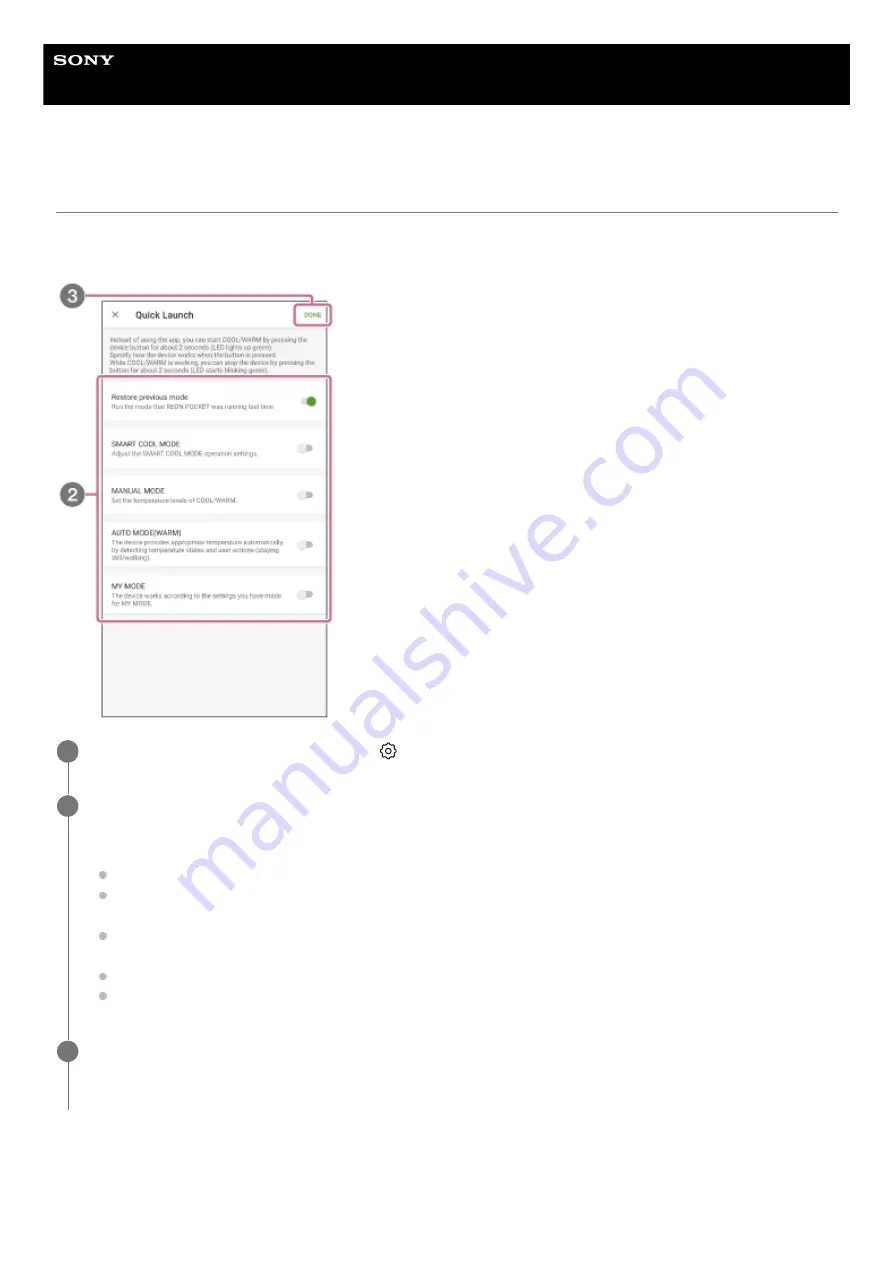
Wearable Thermo Device
RNP-3
Starting operation with the button on the unit (QUICK LAUNCH)
The “QUICK LAUNCH” function allows you to start cooling/warming by pressing the button on the unit without using your
smartphone. In advance, set the operating mode for the QUICK LAUNCH function on the “REON POCKET” app.
To control with the button on the unit
Press and hold the button on the unit for about 2 seconds. The LED lights up in green for about 8 seconds, then goes off,
and cooling/warming will start with the saved settings.
On the “REON POCKET” app screen, tap
(Settings icon)
-
[QUICK LAUNCH].
1
Select the desired setting.
Set the operating mode for when the unit is started with the QUICK LAUNCH function.
Restore previous mode
SMART COOL MODE
Select the temperature preference.
MANUAL MODE
Select COOL/WARM, temperature level, and whether to use WAVE MODE (only for COOL).
AUTO MODE(WARM)
MY MODE
2
Tap [DONE].
The settings are saved.
3
25
















































