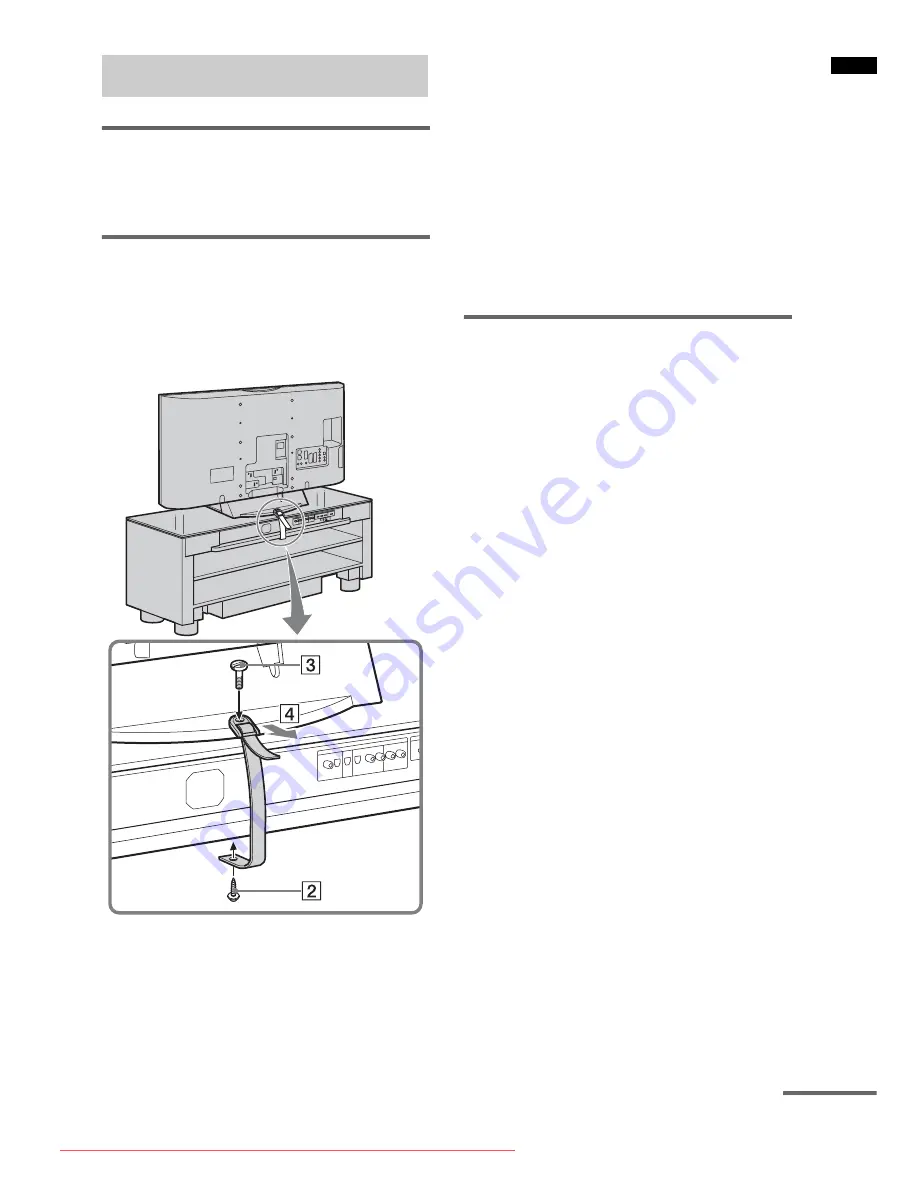
9
GB
Gettin
g
Sta
rted
Installing the top glass panel
Refer to “How to install the top glass panel”
supplied with this stand.
Preventing the TV from
toppling over
As a protective measure, secure the TV.
Perform following steps as a protective measure
if you have a Sony LCD TV.
1
Place the TV on the center of the stand.
Install the TV so that the TV does not hide
the top panel display of the stand.
2
Fasten the support belt (supplied) to
the stand with the small screw
(supplied).
Tighten the screw upward into the underside
hole, as in the illustration.
3
Fit the support belt to the stand, then
firmly fasten with the large screw
(supplied) using a screw driver or coin,
etc.
4
While supporting the TV, tighten the
support belt to secure in place.
Installing the shelf board
(RHT-G900 only)
1
Insert the attaching shelf support pins
(supplied) into the holes in the stand.
2
Fit the shelf board onto the shelf
support pins horizontally. This requires
people.
Setting this stand
(large)
(small)
continued
Downloaded From TheatreSystem-Manual.com Manuals










































